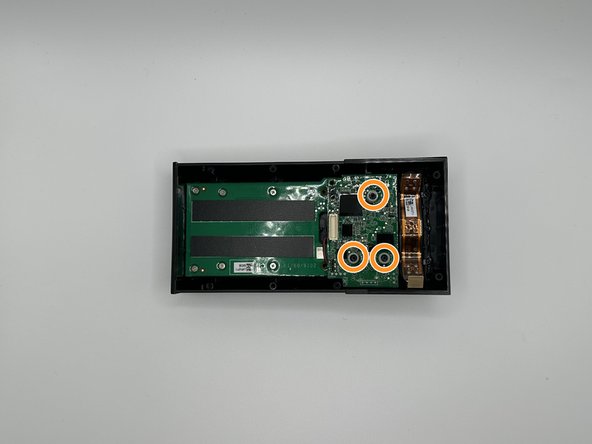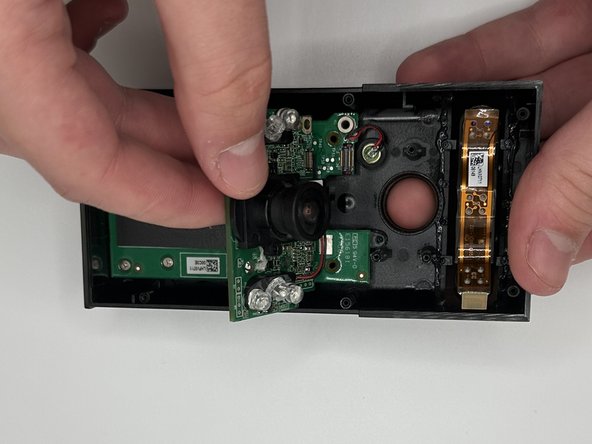crwdns2915892:0crwdne2915892:0
This guide is for the purpose of demonstrating how to replace a Ring Outdoor Security Cam camera. Like many cameras, a common issue with Ring's outdoor cam is the camera which over time can become damaged resulting in poor video quality. This fix has no safety hazards, and the difficulty level is moderate. It's an easy, fast fix with no specific experience or knowledge aside from screws.
crwdns2942213:0crwdne2942213:0
-
-
Remove the six 6 mm Phillips #00 screws from the back on the device.
-
-
-
Pry off the aluminum plate using a plastic opening tool.
-
-
-
Use an opening tool to pry the back plate off of the device.
-
-
-
-
Disconnect the battery power leads using a plastic opening tool.
-
-
-
Use a plastic opening tool to loosen the adhesive holding the battery in place and remove the battery by hand.
-
-
-
Disconnect the ribbon cable carefully at the bottom of the device.
-
Remove the three silver 6 mm Phillips #00 screws from the motherboard.
-
-
-
Pull the top of the motherboard up and out of the device.
-
-
-
Remove the silver 5 mm Phillips #00 screw, and the two 10 mm Phillips #00 from the next motherboard.
-
Then remove the three plastic spacers on the device.
-
-
-
Pry the motherboard out with a plastic opening tool.
-
Flip the device over and then carefully press on the camera lens to remove the camera and the attached mother board from the device.
-
To reassemble your device, follow these instructions in reverse order.