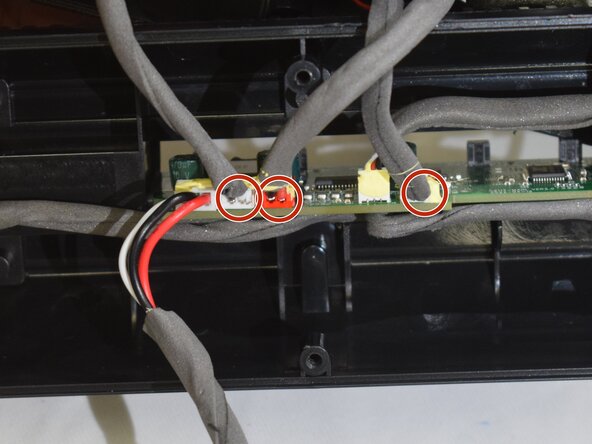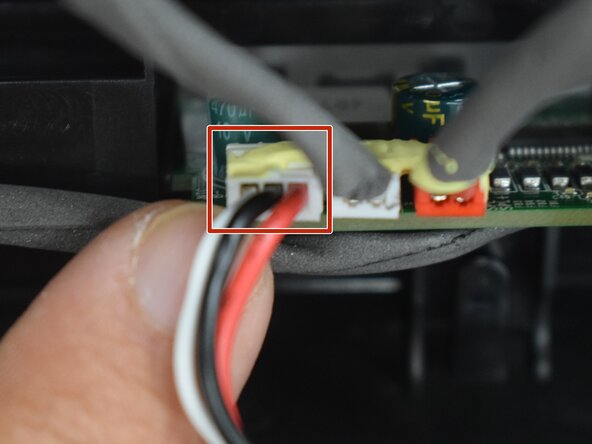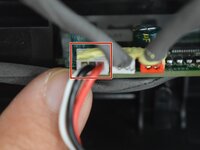crwdns2915892:0crwdne2915892:0
If your Rienok S1 Mini Speaker has any battery damage, or to access the internals of the device, follow these step by step instructions to access the battery.
The battery is the component that gives the speaker energy to work. It’s an important part for the overall life of the speaker, and a good battery gives you an optimal experience.
Before beginning, make sure the power is off.
crwdns2942213:0crwdne2942213:0
-
-
Start with the buttons panel up and facing you.
-
Wedge in one iFixit opening pick, and apply outward pressure to pop out one side of the grille.
-
Using a second pick, slide from the first pick towards the opposite end until one whole side is popped out.
-
-
-
While holding the other side open so it doesn't snap closed, wedge in one opening pick into one corner of the closed side.
-
Apply outward pressure until that side also pops out.
-
Using a second opening pick, slide from the first one until both sides have popped out.
-
-
-
Pull outward on one end, while holding the other open.
-
Pull in the opposite direction on the top or bottom rings while slightly rotating the center until the whole grille is removed.
-
-
-
Wedge an iFixit opening pick into the space between the ring and the housing.
-
Insert a Jimmy into the gap created.
-
Apply an out-and-upward pressure with the Jimmy to disconnect the plastic clips surrounding the ring.
-
Work the Jimmy around the ring, disconnecting the clips along the way until they are all disconnected.
-
-
-
-
After removing the first ring, turn the device to the other side.
-
Repeat the previous step to remove the second ring.
-
-
-
Remove the six 8 mm black screws using a Phillips #000 screwdriver.
-
-
-
With the screws removed, grasp the buttons panel and pull it off.
-
-
-
Hold the device with the speakers facing up.
-
Remove the six 10 mm silver screws connecting the two halves of the case with a Phillips #1 screwdriver.
-
-
-
Insert a Jimmy into the seam between both halves.
-
Lightly twist the Jimmy until a small gap appears.
-
Work the Jimmy across the length creating and widening the gap as you go across.
-
With the gap across the whole length, grasp both halves and lightly pull apart.
-
DO NOT yank apart; the two halves are still connected by a few cords.
-
-
-
Remove the foam glue from the plugs.
-
Grip the plugs with your fingernails, and gently pull each plug until all three are disconnected.
-
-
-
Gently grasp the battery and slowly and carefully remove it.
-
Remove the foam glue, and unplug the battery to disconnect it.
-
To reassemble your device, follow these instructions in reverse order.
To reassemble your device, follow these instructions in reverse order.