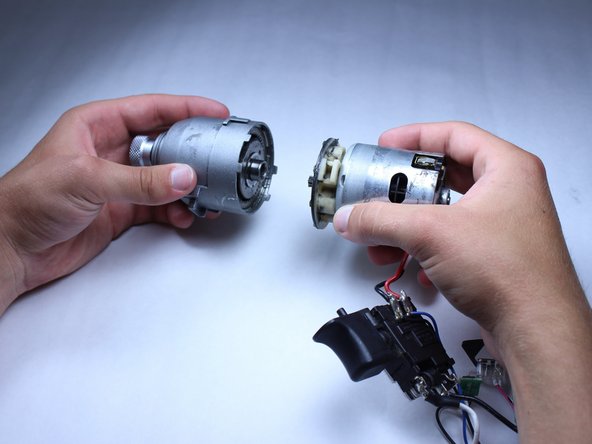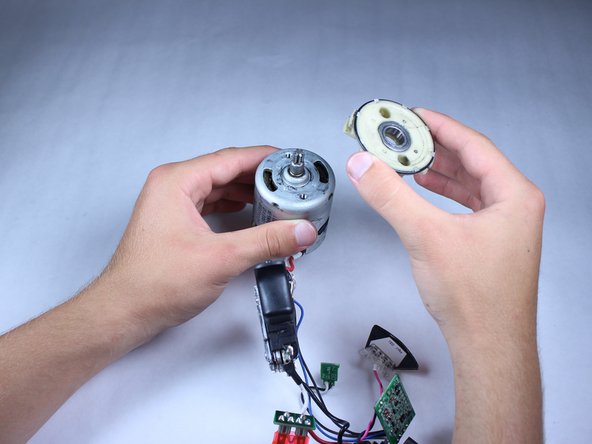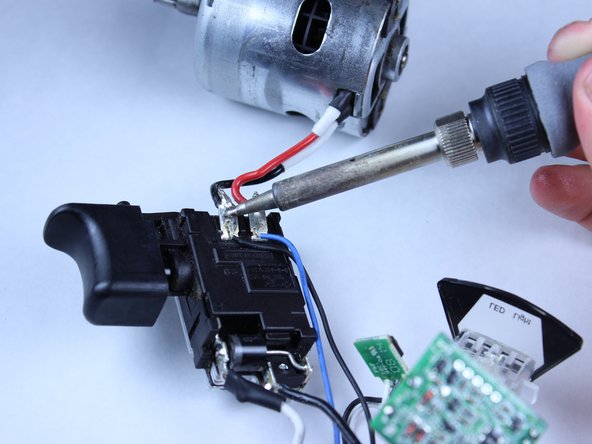crwdns2915892:0crwdne2915892:0
Soldering is required for some of the steps in this guide. Refer to the iFixit guide on Soldering if you need help learning how to solder. This replacement guide requires dealing with grease, make sure that you are wearing clothes that can get dirty and you are working on a surface that can get dirty.
crwdns2942213:0crwdne2942213:0
-
-
Use the flat side of a metal spudger to peel the black rubber cover off of the casing.
-
Rotate the casing until it fits onto the housing with no gaps between it and the clear cover.
-
-
-
Remove the plastic cover with your hands. It should come off fairly easily.
-
-
-
Unscrew the four 16 mm long screws from the back panel with a T10 Torx Screwdriver.
-
Use a firm grip to peel off the back panel. It is sealed tight and requires a good amount of force to remove.
-
-
-
Unscrew the eight 15 mm T10 Torx screws from the housing
-
-
-
-
Pry apart the two halves of the housing at the back side of the driver using the metal spudger. The housing is easier to remove if you pry from both sides.
-
-
-
Pull out all electrical components from housing by hand. The components should require little force to lift out.
-
Lift out the motor.
-
Follow the wires.
-
-
-
Twist off and separate the gear assembly from the motor assembly.
-
-
-
Remove the two 14 mm long PH1 screws that connect the plastic object to the motor assembly.
-
-
-
Remove the plastic object from the motor assembly.
-
-
-
Desolder and remove the red and black wires connecting the trigger assembly and the motor.
-
To reassemble your device, follow these instructions in reverse order.
crwdns2935221:0crwdne2935221:0
crwdns2935229:02crwdne2935229:0