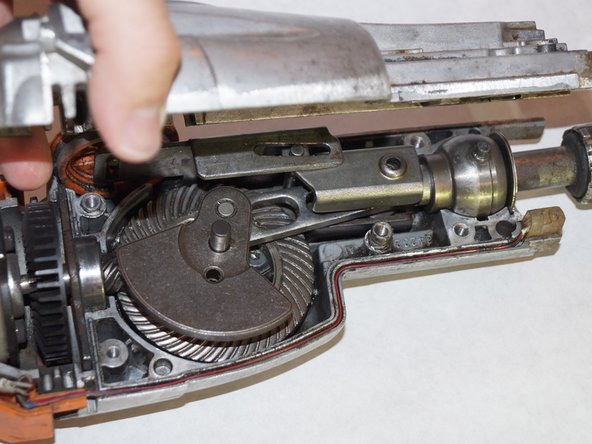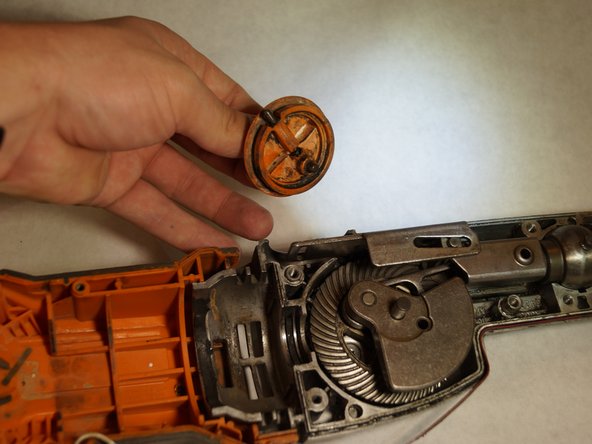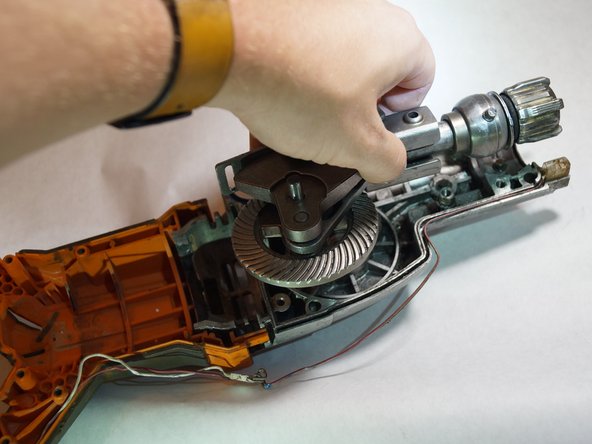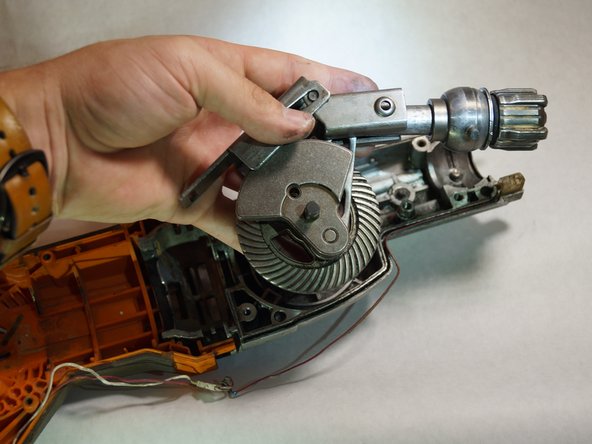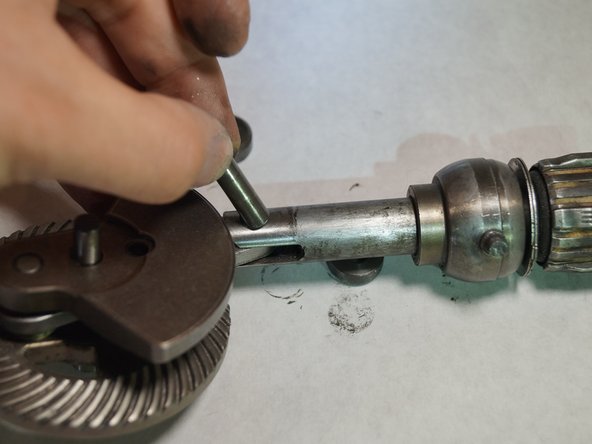crwdns2915892:0crwdne2915892:0
This guide is to help users replace the gear assembly for the Ridgid GEN5X R8642 saw. For this guide you will need: a spudger, a T20 Torx Screwdriver, a Phillips screwdriver size J1, replacement gear assembly for Ridgid GEN5X R8642, and a good attitude.
crwdns2942213:0crwdne2942213:0
-
-
Remove the plastic tab holding the handle cover in place by prying upward with the spudger until the tab pops off.
-
-
-
Remove the handle cover by pulling it towards the front of the saw.
-
-
-
Use a T20 Torx screwdriver to remove the nine M4 X 16mm screws from the plastic housing.
-
-
-
Use a JIS #1 screwdriver to remove the two M4 x 25mm screws on both sides of the metal housing.
-
-
-
Remove one half of the plastic housing using a spudger so that the internal system is exposed.
-
-
-
-
Remove the one 16mm T20 screw that holds the grip support onto the saw.
-
-
-
Remove the five T20 Torx screws from the gear assembly cover and pull the cover off.
-
-
-
Carefully remove the motor making sure not to harm any of the wires that are attached. Place motor gently out of the way.
-
-
-
Remove the orbital switch by pulling straight up on it.
-
-
-
Remove the gear assembly by pulling it straight up.
-
-
-
Pull the pin holding the metal guide housing in place.
-
Slide the metal guide housing back off the gear assembly.
-
-
-
Remove the guide bushing by pulling up on it.
-
Then slide the pin out that holds the gear assembly and blade clamp assembly.
-
-
-
Slide the blade clamp assembly off the gear assembly.
-
To reassemble your device, follow these instructions in reverse order.
crwdns2935221:0crwdne2935221:0
crwdns2935229:04crwdne2935229:0
crwdns2947412:03crwdne2947412:0
When reassembling with new gear, does gear needs to be greased?
When reassembling after disassembly, cleaning gear case and all parts, how much is the right amount of grease for this gear box.
Can anyone tell me how much grease to put in the gear case of a Ridgid R8642 Reciprocating saw when gear case is empty and clean.