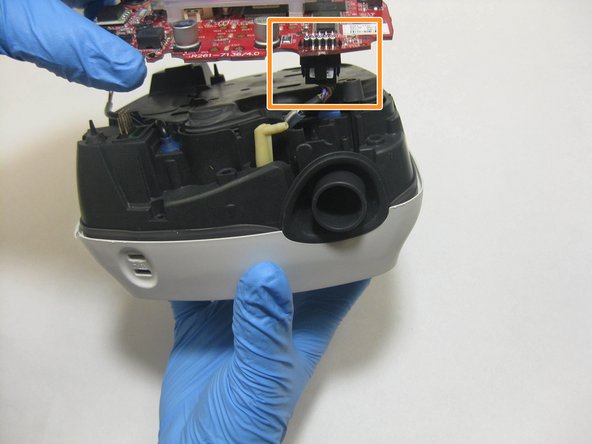crwdns2915892:0crwdne2915892:0
This guide will show you how to replace the motherboard in the ResMed VPAP Auto 25 medical ventilator. The display is incorporated into the board, so by replacing the motherboard, you will either need to transfer your old display onto the new board, or find a replacement with a board already installed. The motherboard is responsible for managing the volume and pressure of medical gasses delivered to the patient, so it’s critical that it is functioning correctly when in use.
crwdns2942213:0crwdne2942213:0
-
-
Remove the four 26.7 mm T3 Torx screws from the bottom side of the ResMed VPAP Auto 25.
-
-
-
Flip the device over.
-
Pry the outermost plastic cover off with the metal spudger until the cover is loose and able to be removed.
-
-
-
-
Pull off the front cover to reveal the internal components.
-
-
-
Loosen the motherboard from the rubber dowels holding it in place and unplug the screen components.
Puede ser en Español. Gracias
Podría ser la explicación en español. Gracias
-
To reassemble your device, follow these instructions in reverse order.
To reassemble your device, follow these instructions in reverse order.
crwdns2947410:01crwdne2947410:0
Where can I purchase a motherboard and or a power circuit board for the S8 Vpap? My Vpap stopped working and I could fix it if I could find the parts - even used. I know it’s a power issue as the machine won’t even turn on. I took mine apart and I see a mother board and a power circuit board where the power cord attaches. Any help would be appreciated. Thanks