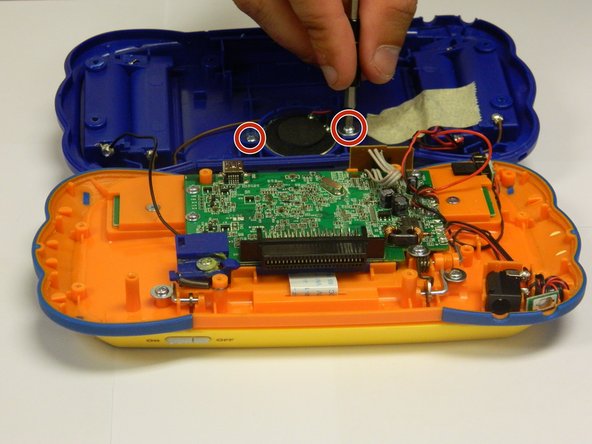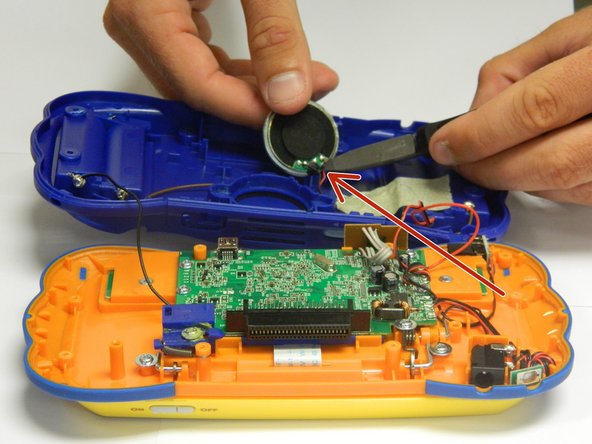crwdns2915892:0crwdne2915892:0
This page is for disassembling the speaker inside the device. Before following these steps, please refer to the Disassembling VTech MobiGo Touch Learning System Case Guide first.
crwdns2942213:0crwdne2942213:0
-
-
Remove the battery covers and the four batteries.
-
-
-
Remove the four plastic caps with a metal spudger to expose the 6.0 mm Philips JIS #0 case screws.
-
Remove the eight 6.0 mm JIS #0 case screws.
-
-
-
Using a plastic opening tool, separate the two pieces of the case carefully.
-
-
-
-
The speaker will be attached to the back of the case.
-
Unscrew the two 6.0 mm Philips J0 screws.
-
-
-
Lift the round speaker with a plastic opening tool.
-
Remove the two wires connected to the speaker.
-
Once the wires are disconnected, remove the speaker from the back of the case.
-
-
-
Solder the wires to the appropriate spots on the new speaker, making sure that both wires are properly connected.
-
-
-
Insert the new speaker into the hatch located in the middle part of the panel using a plastic spudger.
-
Once the speaker is properly placed, screw in the two 6.0 mm Philips J0 screws.
-
To reassemble your case, follow the case instructions in reverse order.
To reassemble your case, follow the case instructions in reverse order.