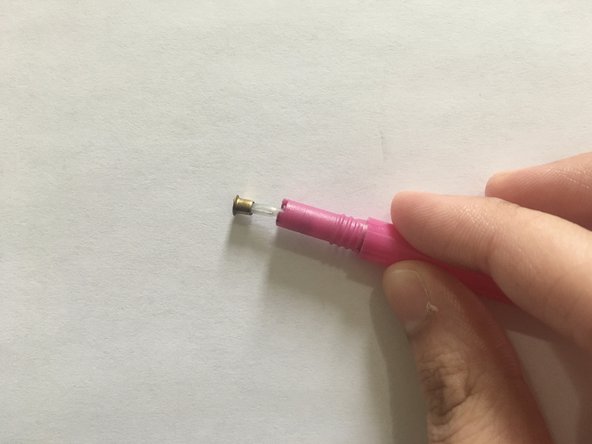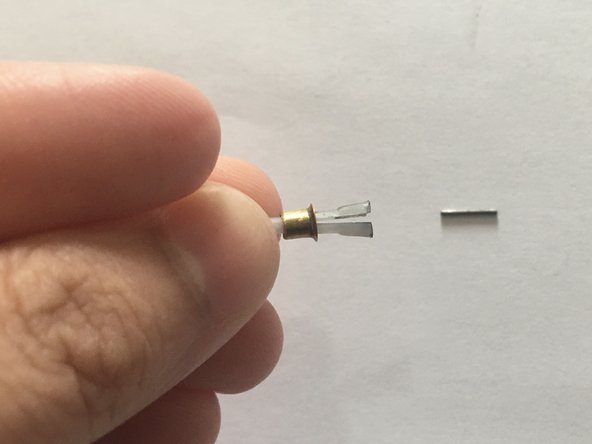crwdns2915892:0crwdne2915892:0
If you find yourself unable to dispense more lead from your mechanical pencil or encounter difficulties removing the lead, this guide is here to provide a solution. Since mechanical pencils share similar internal mechanisms, this guide is universally applicable to anyone seeking to address this particular issue. The guide outlines how to resolve the problem, starting with the disassembly of the pencil, followed by fixing the issue, and concluding with the reassembly process. This guide requires little to no technical skills and no additional tools.
crwdns2942213:0crwdne2942213:0
-
-
Twist the cone of the mechanical pencil counterclockwise to remove it.
-
-
-
Remove any excess lead from the eraser shaft hole that may be causing the jam.
-
-
-
-
Gently pull out the lead dispenser from the sleeve.
-
-
-
Push the gold cover down from the dispenser to release the jammed lead.
-
-
-
Insert the eraser shaft into the pencil sleeve and hold it down.
-
-
-
Gently insert the lead dispenser into the other side of the pencil sleeve until you hear a "click."
-
Screw the nose cone clockwise to reattach it to the pencil.
-
-
-
Take another lead and gently insert it through the cone of the pencil.
-
To reassemble your device, follow these instructions in reverse order.
To reassemble your device, follow these instructions in reverse order.
crwdns2935221:0crwdne2935221:0
crwdns2935227:0crwdne2935227:0