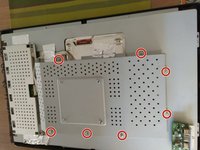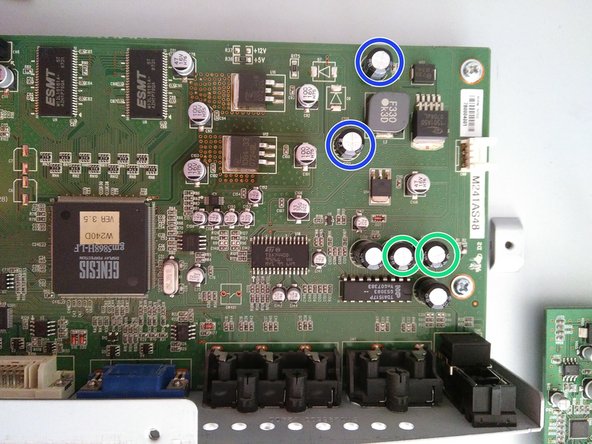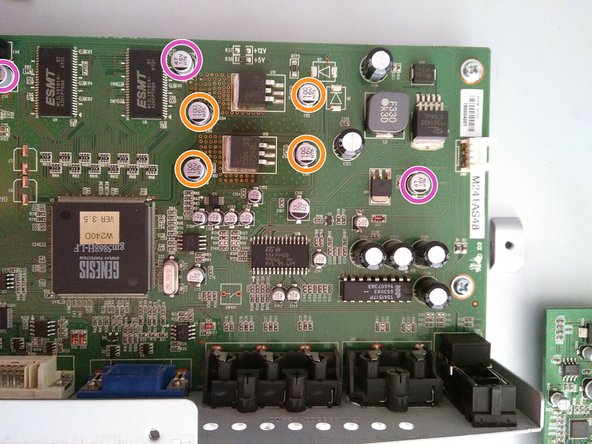crwdns2915892:0crwdne2915892:0
My loyal screen Hyundai W241D caused me trouble some time ago.
As you can see in the video, at the bottom of the picture appear white lines, where everything should be black. The whole content of the screen is squeezed, what hurts in the eyes.
I read about that problem online in a forum, replacing defective capacitors can help. Because there are few costs connected with new capacitors I had to try that out.
Warning: Exercise caution when following this guide. Ensure capacitors are discharged.
crwdns2936621:0crwdne2936621:0
-
-
First things first: remove the stand. I use a wall mounting so it was already removed.
-
-
-
Remove at the top and at the bottom 3 screws each
-
-
-
-
Pry the white cover out of the black frame. On the left and right side there are 5 little bumps (picture) snapped into little holes where you have to pry them out carefully.
-
Remove the connector of the speakers cable.
-
-
-
Remove the screws around the metal cover.
-
-
-
On the right side of the picture you see the circuit board on which the capacitors to replace reside.
-
Capacitor (2) of type 330 µF / 16V
-
Capacitor (2) of type 470 µF / 16V
-
Capacitor (2) of type 220 µF / 25V
-
SMD-Capacitor (4) of type 100 µF / 16V
-
SMD-Capacitor (3) of type 47 µF / 16V
-
To reassemble your device, follow these instructions step 1-4 in reverse order.
To reassemble your device, follow these instructions step 1-4 in reverse order.
crwdns2935221:0crwdne2935221:0
crwdns2935229:02crwdne2935229:0
crwdns2934873:0crwdne2934873:0
100%
crwdns2934885:0crwdne2934885:0 crwdns2934875:0crwdne2934875:0
crwdns2934877:0crwdne2934877:0 ›
crwdns2947410:01crwdne2947410:0
Tolle Anleitung, vielen Dank!
Bei mir waren (nur) die 47u und 100u SMD Elkos leicht aufgebläht und Schuld am Ausfall. Da das schon 105°-Varianten waren, hab ich die gegen höher geratete Varianten getauscht (Preis war mir bei der Stückzahl egal; wollte hier auf Nummer sicher )
Die THT Elkos waren bei mir OK (waren keine aufgebläht; hab die beiden 220u zu Sicherheit getauscht, aber ESR war noch super)
Wer nicht selbst Ersatz heraussuchen will - hab diese erfolgreich genommen (alle von Panasonic)
- EEH-ZC1V470P SMD 47 µF 35V 20% (Ø) 6.3mm
- EEHZK1V101XP SMD 100 µF 50V 20% (Ø x H) 6.3mm x 7.7mm
Wer trotzdem noch die THT Elkos tauschen will:
- Panasonic EEUFR1E471Y Elektrolyt-Kondensator radial bedrahtet 3.5mm 470 µF 25V 20% (Ø x H) 8mm x 15mm
- EEUFR1V221 3.5mm 220 µF 35V 20% (Ø x H) 8mm x 11.5mm
- EEUFR1E331 3.5mm 330 µF 25 V/DC 20% (Ø x H) 8mm x 11.5mm