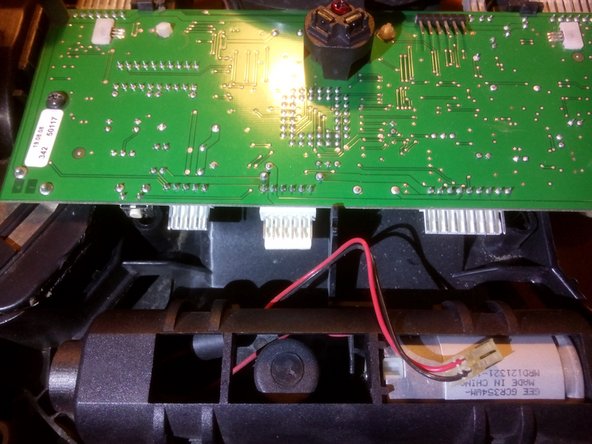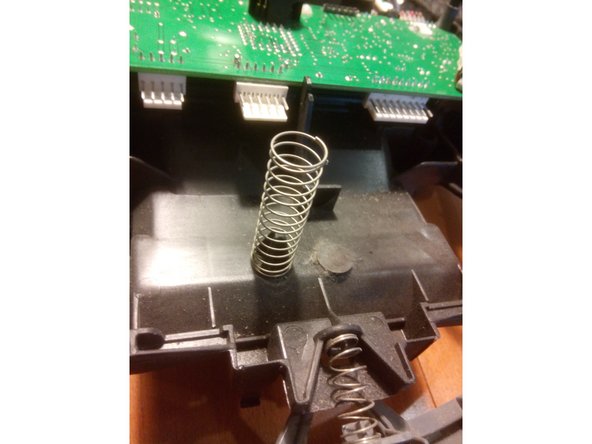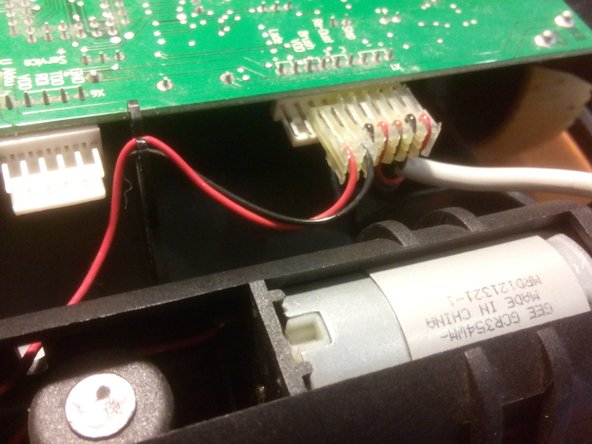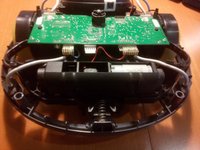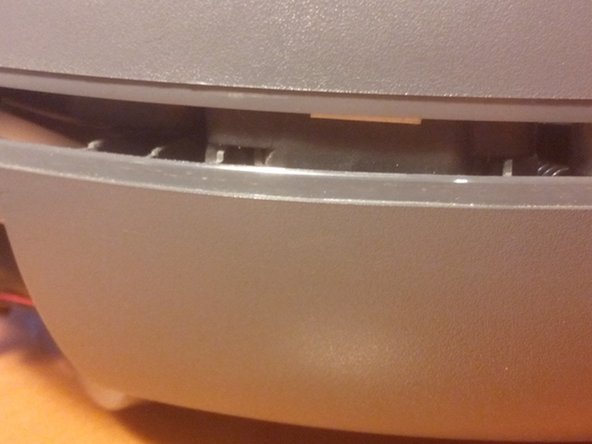crwdns2915892:0crwdne2915892:0
The replacement of the brushed motor is described here. A certain basic technical understanding is required.
-
-
Remove both batteries.
-
-
-
Remove protective rubber collision protection and cover.
-
-
-
Unplug the on/off switch.
-
Unplug the connector for the charging contacts.
-
-
-
remove pins. Caution, risk of injury for the inexperienced.
-
-
-
Detach outer upper case (do not remove yet!). To do this, loosen 4 screws. With slotted screwdriver or 8 Torx.
-
-
-
rotate device. Hold both frames. Be careful, the screws will fall out. 4 left?
-
Now carefully remove the upper cover without pressing the lower part down. Then the springs remain mounted!
-
-
-
-
Disconnect the brush motor connector.
-
..and the others on the site too.
-
-
-
Remove brush motor.
-
Congratulations, mountain party
-
-
-
Check the sensors for correct seating
-
Put the top lid on. Make sure that the cover is assembled without using force!
-
rotate device. Hold the two frame parts together well.
-
Do the sensors sit well in the frame?
-
-
-
The pins that must hold the spring must dip into the opposite frame part.
-
Only then can the frame be screwed on on this side.
-
The same on the other side.
-
Also install the remaining two screws. When tightening, ensure that the frames are evenly spaced apart.
-
-
-
Reinsert the pins for the brush from the correct side.
-
-
-
Install brush
-
attach the cover
-
rotate device
-
-
-
Plug in the connector for the charging contacts
-
Plug for the on/off switch..
-
-
-
Mount the yellow cover
-
Mount the bumper
-
Install batteries
-
Testing
Hallo. Mein Roboter fährt nur noch im Stern da er denkt de Boden sei überall sehr dreckig. Zuerst dachte ich die Sensoren sind dreckig und sah Kondensation unter dem Glas. Ich hab den rc3000 auseinander geschraubt und die Kondensation beseitigt. Leider besteht das Problem weiterhin. Weiss jemand an was das Problem noch liegen könnte?
-
To reassemble your device, follow these instructions in reverse order.
To reassemble your device, follow these instructions in reverse order.
crwdns2934873:0crwdne2934873:0
100%
crwdns2934883:0HelloMacOScrwdne2934883:0 crwdns2934875:0crwdne2934875:0
crwdns2934877:0crwdne2934877:0 ›
crwdns2947410:01crwdne2947410:0
Danke - hat super geklappt! Vorsicht bei den weißen, dünnen Plastikstiften die den Bürstenmotor vorne noch begrenzen - brechen gerne ab.