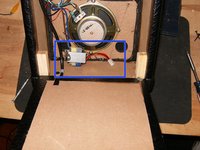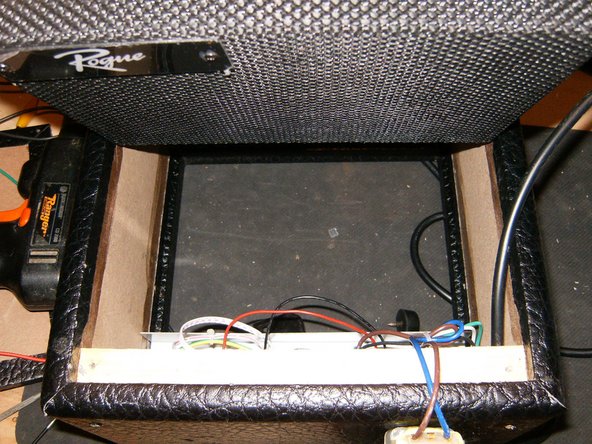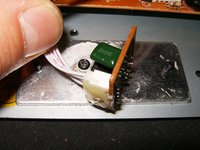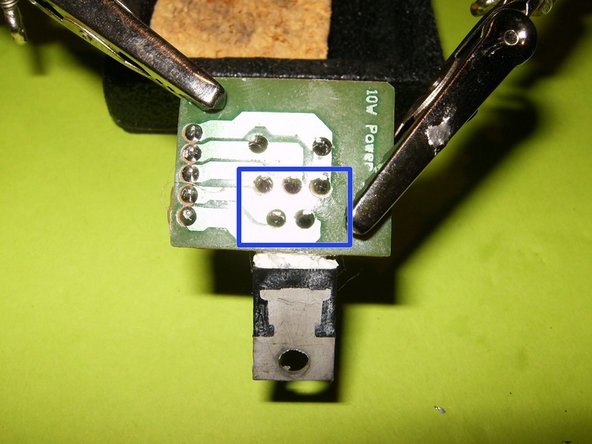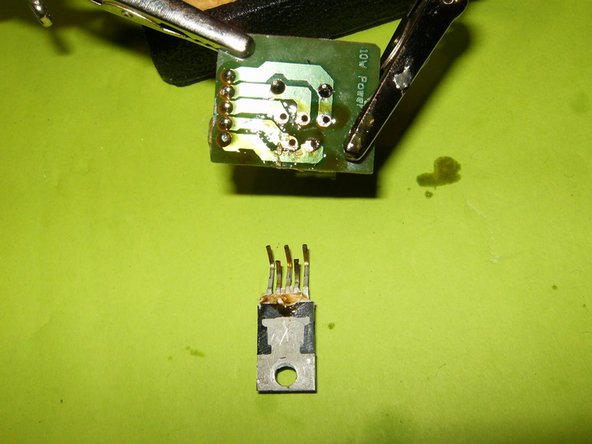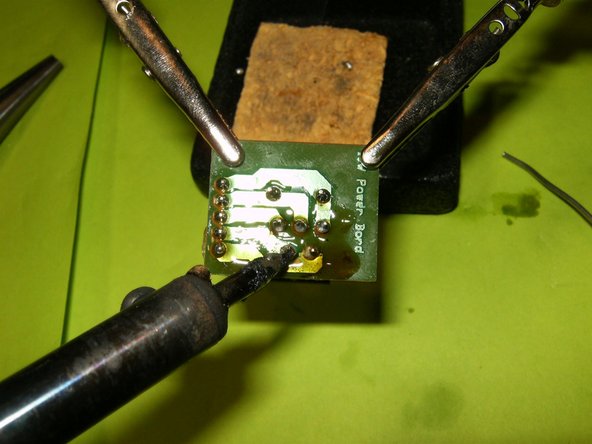crwdns2915892:0crwdne2915892:0
Here is an inexpensive Guitar Amplifier that came to me for a "rattling on the inside" and " no power" issue. I figured I can take a look at it and see what needs to be done. Straight forward disassembly made it easy and no service manual is needed. Trouble shooting consist of visual as well as some component testing.
crwdns2942213:0crwdne2942213:0
-
-
Here is the Amp in all its miniature glory. total size is 91/2 inches X 9 5/8inches and 6 inches deep. All controls are in the front panel.
-
Remove the 4 Phillips head screws from the back panel.
-
Here are the 4 #6x1" screws
-
-
-
Remove the back panel. Use a small screwdriver, or other instrument to free it from its recess.
-
Work your way all around, since the back is a bit snug in the recess.
-
-
-
Once the panel is freed from the recess, fold it down and remove from amp.
-
Something does not look quite right :-)
-
the transformer should be mounted to the PCB, not laying inside the box.
-
-
-
Trying to find a mount for it.
-
Closer view of the control panel PCB.
-
Mount for the transformer
-
Unoccupied connector
-
Fuse
-
Before anything else, check the fuse for continuity. this one has failed.
-
-
-
Replace the fuse. Insert transformer power cable to PCB.
-
Since the Amp did not turn on, check the power out on the transformer. It does show 12V DC. Reconnect it and turn the Amp face forward.
-
The Amp uses a 6.3mm input and output jack. Apply a sound source to the input. Still no sound from the Amp, it is time to check a bit deeper.
-
-
-
-
Remove the two Philips head screws from the carrying handle.
-
Those are 3mm x40mm
-
Remove the Philips screw on the right side of the Amp
-
-
-
Remove the Philips head screw on the left side of the Amp.
-
Unplug the speaker wires.
-
Remove the Philips head screw that holds the power cable bracket.
-
-
-
Remove the front panel and the attached speaker.
-
Simply lift it at an angle out of the back of the Amp.
-
The control panel and the attached PCB can now be removed.
-
-
-
Another odd looking piece is the location of the power Amp IC.
-
The smudge marks of the thermal past revealed that the board was loose and the the IC did not make contact with the heatsink
-
The thread in the heatsink was partially stripped. Use a small jewelers screwdriver to wedge under the screw,while using a #2 Philips screwdriver to remove it.
-
-
-
Remove the connector from the PCB.
-
Remove the IC PCB from the panel. The IC definitely shows some damage, most likely from overheating.
-
Here is a close up of the damaged IC. It is a TDA2030A 18 W hi-fi amplier / 35 W audio driver
-
-
-
These are the tools needed to replace the IC. 15W Soldering iron, flux and desoldering wick.
-
These are the five contacts that need to be desoldered. Apply some flux on the wick and heat up the solder with the soldering iron.
-
Remove the damaged IC
-
-
-
Here is the replacement IC.
-
Place the IC properly on the PCB
-
Solder it in place.
-
-
-
Reapply a thin coat of thermal paste to the back of the IC. Use a self tapping screw to attach it to the heatsink.
-
Now is also a good time to properly mount the transformer. I used some M3x15mm machine screws.
-
With those repairs made, all that is left is to reassemble the AMP. In my case, this Amp worked after replacing the TDA2030A
-
To reassemble your device, follow these instructions in reverse order.
To reassemble your device, follow these instructions in reverse order.
crwdns2935221:0crwdne2935221:0
crwdns2935229:014crwdne2935229:0
crwdns2947410:01crwdne2947410:0
Good Job! Very detailed, narratives good, and photos were excellent for a learning tool. Matt of Martins TV Repair.