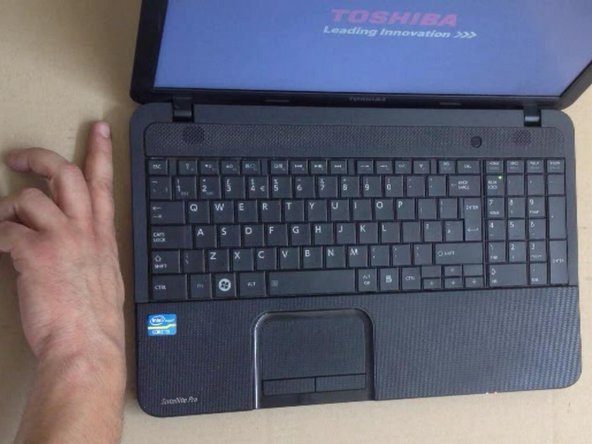crwdns2915892:0crwdne2915892:0
How to disassemble the laptop in case to clean the cooling / fan system.
crwdns2942213:0crwdne2942213:0
crwdns2936621:0crwdne2936621:0
-
crwdns2931653:01crwdne2931653:0 Repairing Toshiba Satellite C850 - Cleaning the Cooling / Fan System
-
Switch-off the laptop and remove the battery.
-
-
-
To remove the Keyboard you must open 7x locking clips.
-
You can use a cutter and a plastic tool.
-
-
-
Remove the Keyboard.
-
Remove the HDD, RAM Memory cover.
-
-
-
-
Remove the HDD and the DVD optical drive.
-
-
-
Unscrew the screws from the upper and the bottom cases.
-
-
-
With a plastic tool you can separate the bottom case from the laptop.
-
-
-
Disconnect the CPU fan cable connector.
-
Now you have 4x screws on the CPU side and 2x on the fan.
-
-
-
Separate the fan from the radiator.
-
Clean the radiator and the fan. Use a soft brush.
-
-
-
Put thermal compose to the main CPU and you are ready for assembling.
-
After the start-up, check if the fan works.
-
.
-
To reassemble your device, follow these instructions in reverse order.
To reassemble your device, follow these instructions in reverse order.
crwdns2935221:0crwdne2935221:0
crwdns2935229:017crwdne2935229:0
crwdns2947412:08crwdne2947412:0
Very good, thank you. :-)
I' thank you too. :)
ZFix -
Absolutely awesome job!
Thanks a plenty.
SolaJ
Can't you just leave fan assembly installed and start cleaning it with brush and compressed air once you have bottom case cover off? What about just blowing air thru the grill covering the fan and not even removing the bottom case cover?
I just red it and found it's not for me. But i still felt I'd instantly send $1 to the author, besides those points, which i do not care of.
So I suggest to FIXIT.COM to offer it optionally. I meean... Optinally if you want you may send $1 or more to the author.... and I would put "1" ass default. I want it tobe JUST ONE CLICK. Otherwise I leave.