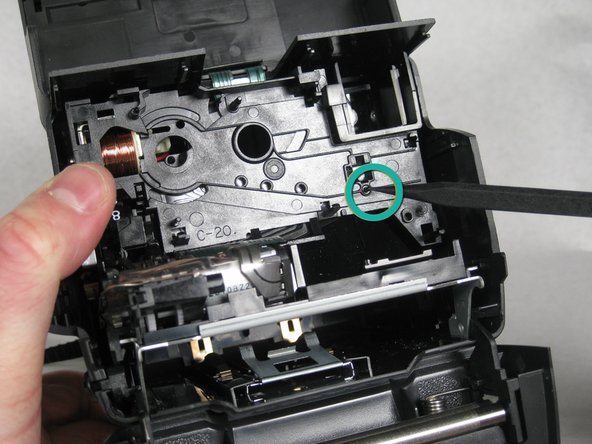crwdns2915892:0crwdne2915892:0
This repair guide will show you how to replace the shutter in your Polaroid camera. However, you should be careful with your Polaroid, as the plastic is very fragile.
crwdns2942213:0crwdne2942213:0
-
-
Open the flash/ lens compartment of the Polaroid camera to a 30 degree angle with the horizontal.
-
-
-
Separate the flash section of the camera from the main body by unhooking the sides.
-
-
-
Open the battery/ cartridge compartment fully.
-
-
-
Insert spudger in between face of camera and sides where the four tabs are located.
-
-
-
Once tabs are released, pull face of camera straight out.
-
-
-
crwdns2935267:0crwdne2935267:0Tweezers$4.99
-
Carefully use tweezers to remove the spring from the hooks.
-
-
-
Use the spudger to release the latch for the shutter mechanism.
-
Rotate the shutter mechanism clockwise until it stops.
How do you remove the plastic plate in front of the exposure wheel? I see it in step 6 under the lens but not in the photos for step 7 and it seems to be blocking a tab in step 8. Thanks!
Did you ever figure out how to remove the plastic piece. I’m struggling with this same issue now.
Has anybody figured it out in the end, I’m yet another person struggling with this
Figured it out, there’s a little black plastic tang that needs to be pushed downward, and is the only piece holding the clear plastic slide down.
-
-
-
Release the two tabs that hold lens plate in position.
-
-
-
Remove the lens plate by pulling down, then away from the camera.
-
-
-
Remove the shutter mechanism from the camera.
-
Remove black latch piece from the camera.
-
Remove shutter plates from the camera.
-
-
-
To replace the shutter pieces in the camera, first make sure they are in the proper order.
-
The shutter piece at the bottom of the first picture belongs on the bottom.
-
The shutter piece in the middle of the first picture goes in the middle (second picture).
-
The shutter piece at the top of the first picture goes on top (third picture).
-
-
-
By looking at the first picture, line up the long, skinny slots on the three shutter pieces.
-
In the second picture, notice the pin inside the circle.
-
Line up the slots in the shutters with the pin inside the camera as shown in the third picture.
-
-
-
Put black plastic piece back into camera, making sure to slide tab into slot (rectangle) and onto the pin (circle).
-
Final assembly for this step should look like the third picture.
-
-
-
First, you must align the tab (circled) with the slot (rectangle).
-
-
-
Align teal and orange circled tabs from the first picture with the respective teal and orange holes in the shutter pieces.
-
After the shutter mechanism is placed into the camera, make sure all three shutter pieces are attached correctly.
-
To finish putting the Polaroid back together, follow steps 9 through 1 in reverse.
OK, you out it back in reverse but what about the latch that had initially released the shutter mechanism? How does that that reset?
-
crwdns2935221:0crwdne2935221:0
crwdns2935229:07crwdne2935229:0
crwdns2947410:01crwdne2947410:0
I'm pretty sure every type 600 polaroid camera is built the same so this should work with other 600 cameras. I followed this guide for my polaroid 640 land camera and it was exactly the same.