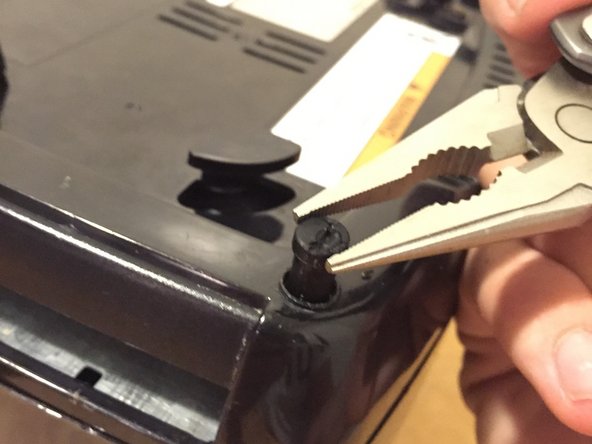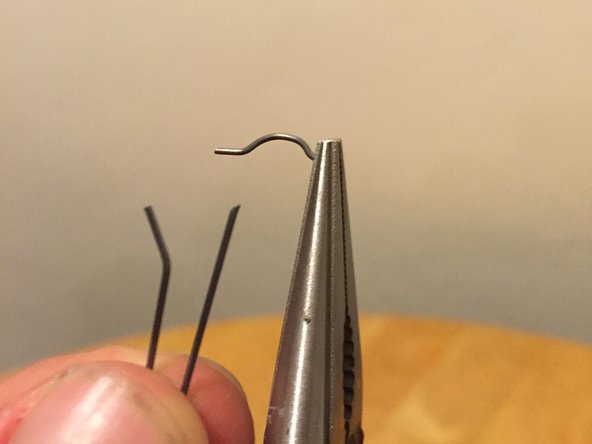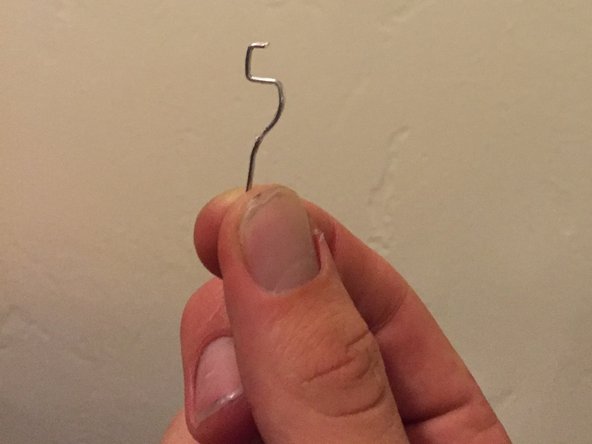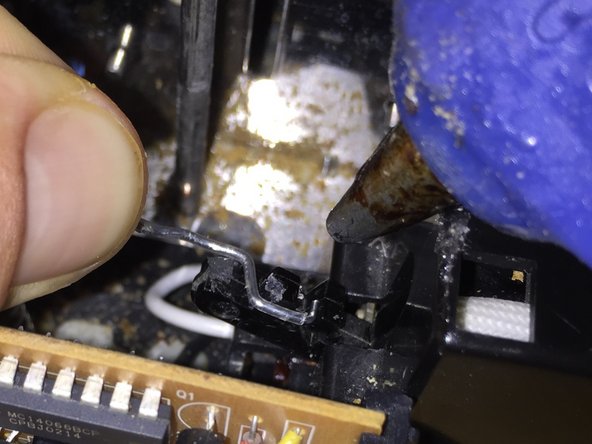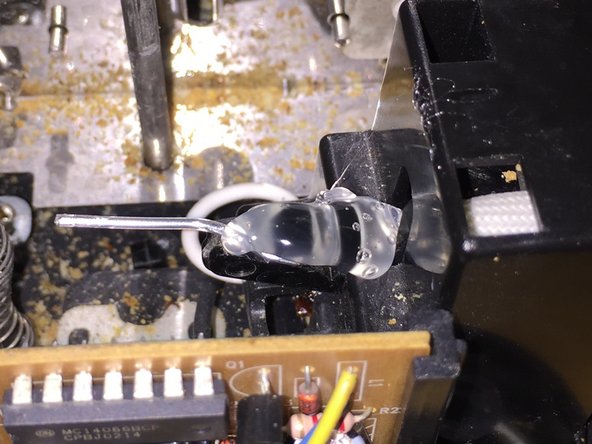crwdns2915892:0crwdne2915892:0
Does your toast not stay down when you press the lever down? Does your toaster not even heat up when pressed down? Use this guide to repair the lever to get your toaster in working condition again.
crwdns2942213:0crwdne2942213:0
-
-
Next, remove the crumb tray from the bottom slot and set it aside.
-
Pull the toaster lever cover straight off.
-
-
-
Pull the timer knob located on the front of the toaster. With a little bit of force, it should easily pop off.
-
-
-
Flip the toaster upside down.
-
Use needle nose pliers to remove the rubber screw covers located on the four corners of the bottom of the toaster.
-
-
-
-
Use the screwdriver to remove the four 12.5 mm Phillips #1 screws. The screws are located on the four corners of the toaster under the rubber covers.
-
To remove the screws, turn the screwdriver counterclockwise.
-
-
-
Pull the bottom of the toaster straight out of the top shell.
-
Set the toaster down the normal way it would sit.
-
-
-
Locate broken metal lever catch to the right of the large spring. It should look like a paperclip.
-
Remove it carefully with your fingers or needle nose pliers.
-
-
-
Use needle nose plyers to pry off the remaining piece of the broken metal lever catch.
-
-
-
Take new paperclip with needle nose plyers.
-
Bend in paperclip into the hook shape pictured so it will be able to loop around the divots on the plastic lever.
-
The divots on the plastic lever are shown in the third picture.
-
-
-
Place the newly bent paperclip onto plastic lever weaving it through the divots. Make sure that when the main spring comes down it engages the paperclip to push the lever down.
-
Use an adhesive to bond the paperclip to the plastic lever. A plastic welding adhesive such as JB weld will work best but super glue or even a hot glue gun will work as well. As long as the paperclip stays glued on, the toaster will function fine. Make sure to fully cover the paperclip with the adhesive.
-
To reassemble your device, follow steps 1-5 in reverse order.
crwdns2935221:0crwdne2935221:0
crwdns2935227:0crwdne2935227:0
crwdns2947410:01crwdne2947410:0
Hello Jake Williams,
I'm very glad to find this article because I'm trying to repair my Kitchen Aid kmt422cu1... but my model looks very different from the one in your tutorial.
If I can just open my toaster I think I can clean it out and use the paperclip fix...
Will you please help me?
My email address is:
hdh052362@duck.com
I hope to hear from you soon and I appreciate your consideration to help me.
Best wishes for the holidays.
Daniel
Silver Spring, Maryland