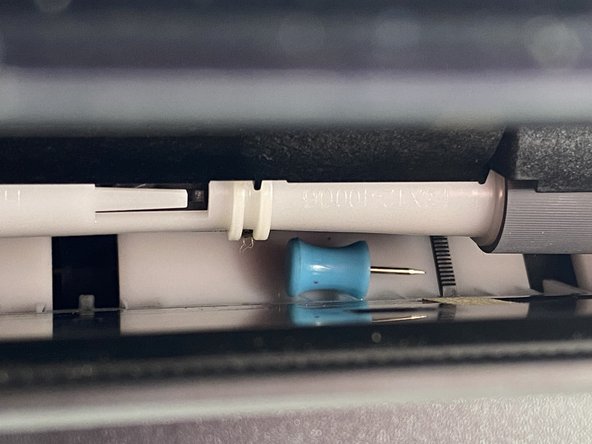crwdns2915892:0crwdne2915892:0
This guide will show you how to clear out a paper jam in an HP OfficeJet 3833 series (HP OfficeJet 3830 series) printer. Occasionally, the paper will not feed into a printer or will feed incorrectly due to a paper jam. Foreign objects, such as thumbtacks and push pins, can get stuck inside the paper feeder and cause a paper jam. This guide will also show you how to locate unwanted blockages from the printer.
It is imperative to follow steps 5-6 to make sure to power is turned off correctly and disconnected from any external power source.
crwdns2942213:0crwdne2942213:0
-
-
Remove all paper from the printer.
-
-
-
Check the input tray, located in the back of the printer, for any paper remains and remove them.
-
-
crwdns2935267:0crwdne2935267:0Tweezers$4.99
-
Check the input tray for any foreign objects.
-
-
-
Check the output tray, located in the front of the printer, for paper remains and remove them.
-
-
-
-
Shut down the printer.
-
Hold down the power button until a message appears.
-
Select the Shut Down option.
-
-
-
Unplug the printer power cable from the wall outlet.
-
Remove the power cable from the back of the printer.
-
-
-
Pull back on the front sides of the printer to remove the front panel.
-
Then pull the handle inside to remove the ink cartridge panel.
-
-
-
Locate the cleanout door on the bottom half of the printer.
-
Open the cleanout door to remove unwanted debris.
-