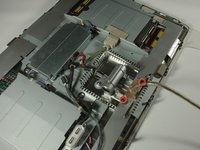crwdns2915892:0crwdne2915892:0
This guide will explain how to remove the display hinge. The tools required for this section are the spudger and the PH 2 screwdriver.
crwdns2942213:0crwdne2942213:0
-
-
Flip the Cinema Display so it is on its face and the feet are pointed away from you.
-
Using the PH 2 screwdriver, unscrew the three feet screws (9.52 x 4.43 mm).
-
Remove the back foot from the hinge mount by gently pulling it upwards.
-
-
-
Remove the back plate screws (5.25 x 4.43 mm) using the PH 2 screw driver.
-
Lift the back plate off of the display.
-
Completely remove the back plate and set it aside.
-
-
-
-
Remove the Apple Display Connector plate screws (9.52 x 3.43 mm) with the PH 2 screwdriver.
-
Once the two screws have been removed, move the cord out of the way.
-
-
-
Remove the hinge plate screws (5.52 x 3.43 mm) with the PH 2 screw driver.
-
Then lift out the hinge mount.
-
To reassemble your device, follow these instructions in reverse order.
To reassemble your device, follow these instructions in reverse order.
crwdns2935221:0crwdne2935221:0
crwdns2935229:04crwdne2935229:0
crwdns2947410:01crwdne2947410:0
in 2023 where can I get a replacement stand?