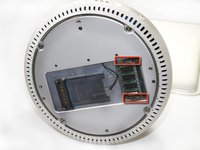crwdns2915892:0crwdne2915892:0
We will unscrew the bottom faceplate, then remove the base to access the internal components.
crwdns2942213:0crwdne2942213:0
-
-
Using a Phillips #00 screw driver, remove the four 6.86 mm screws from the metal plate.
-
-
-
Remove the metal plate from bottom of the iMac G4.
-
-
-
Release the tabs on each side of the module by simultaneously pushing each tab away from the RAM.
-
Remove the RAM module from the iMac.
-
-
-
-
Use a spudger to lift and remove the AirPort's antenna connector.
-
-
-
Remove the four 28.07mm Torx #15 screws from the lower case.
-
-
-
Open the base by carefully pulling straight off, do not rotate the cover.
-
-
-
Squeeze the small black tab and wiggle gently to remove the colored power cable.
-
-
-
Grab both sides of the blue connector and firmly pull to remove it from the mother board.
-
To reassemble your device, follow these instructions in reverse order.
To reassemble your device, follow these instructions in reverse order.
crwdns2935221:0crwdne2935221:0
crwdns2935229:010crwdne2935229:0
crwdns2947410:01crwdne2947410:0
Do I need to apply thermal paste? Or it is not necessary?