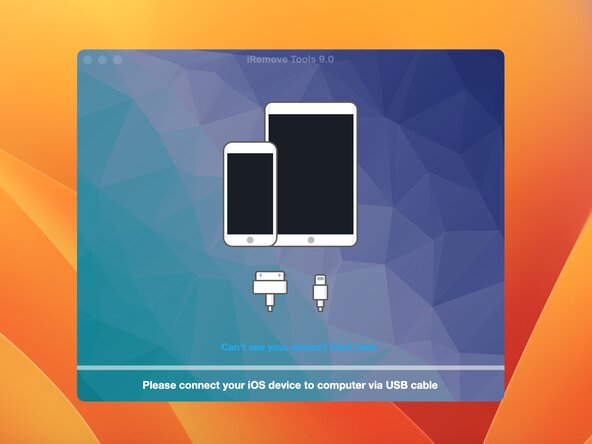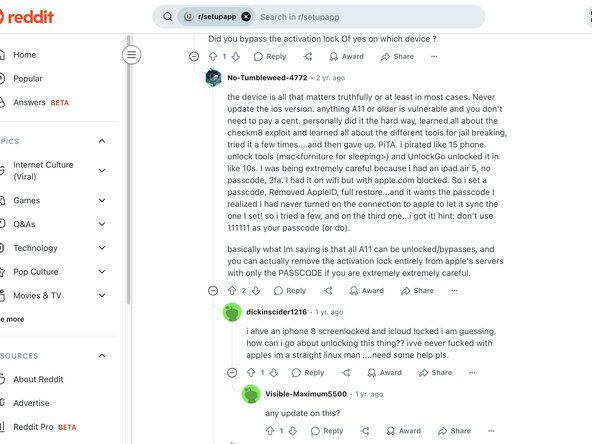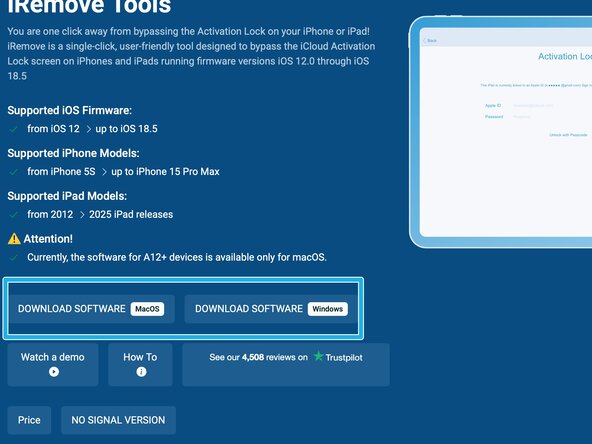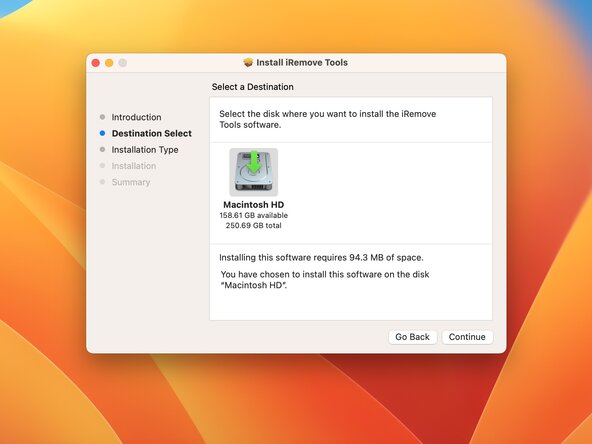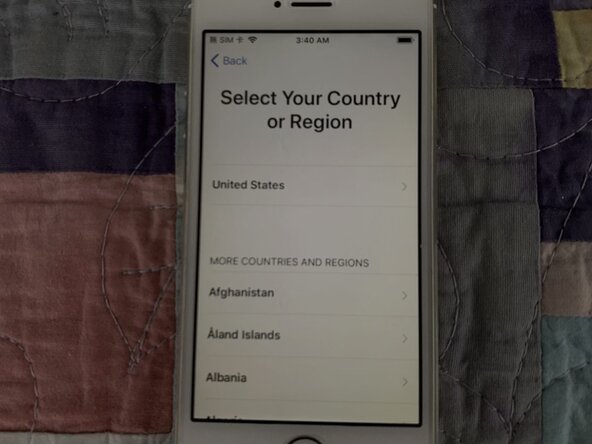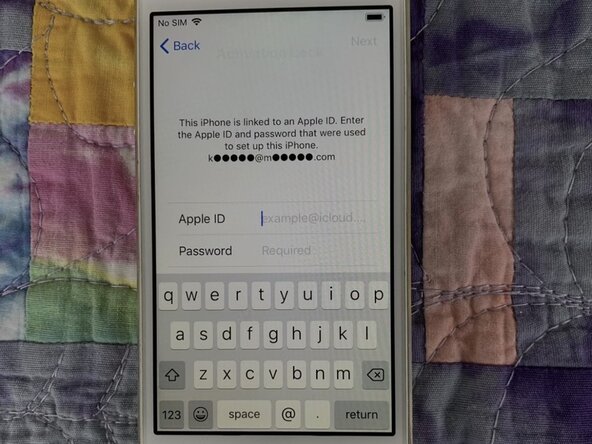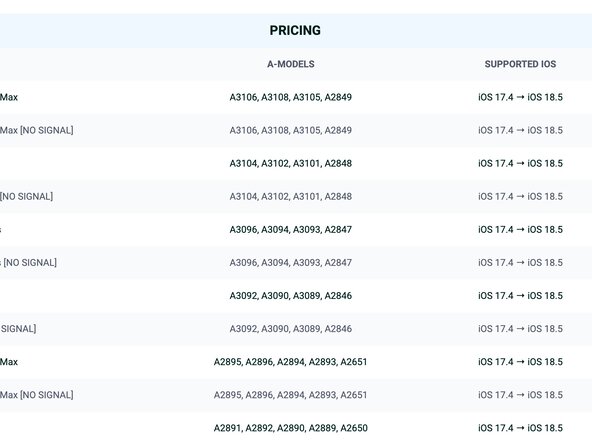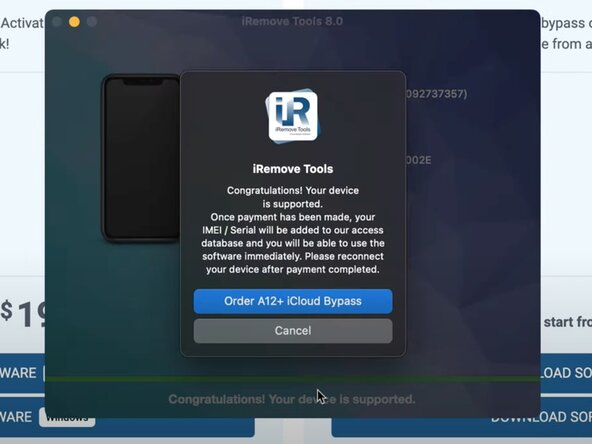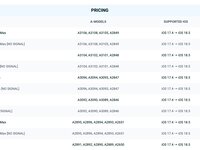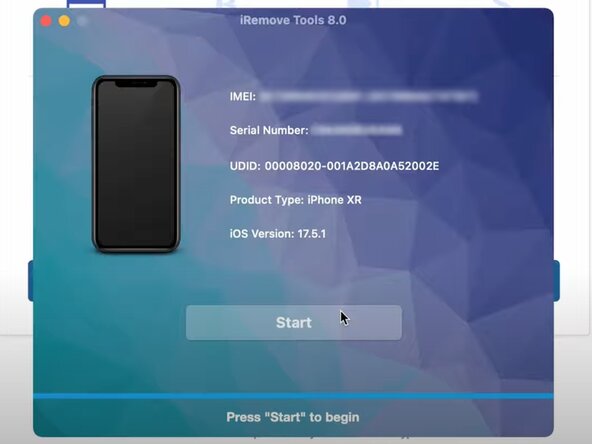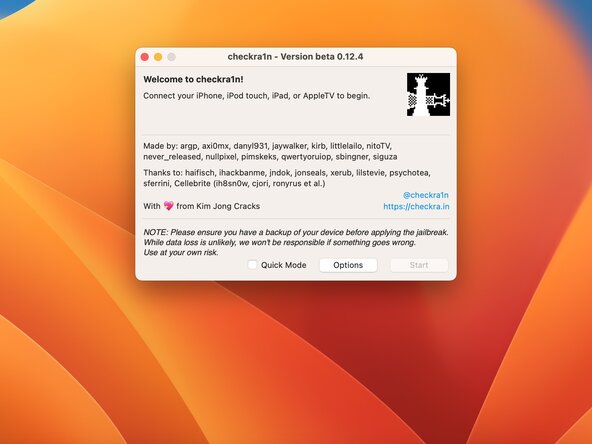crwdns2915892:0crwdne2915892:0
This guide will show you how to remove the activation lock from the iPhone setup screen.
-
-
I have spent hours and hours doing countless amounts of research attempting to figure out exactly what the Activation Lock is, and why no one has really found a way to bypass it.
-
Apparently Apple took this Activation Lock to the extreme. An iPhone must be activated in order to work, there is no way around this. That's why upon purchasing any iPhone, you will see a message after entering your network information that says "It may take a few minutes to activate your iPhone."
-
When you purchase a new iPhone, it will not activate until you power it on. Then it connects to cell services and delivers the IMEI, and your phone is activated. The Activation Lock denies activation if previously signed into an Apple Account.
-
So, the only possible way to bypass this lock is to add the IMEI to a temporary database, and activate the iPhone using a third-party provider.
-
The service that I have used, and the only service with good reviews is iRemove Tools, and that is what we will be using in this guide.
-
-
-
This works on both Windows and Mac (hurray to all you Windows users out there)... to a degree. Any devices with the A12 chip or newer will not work on a Windows platform.
-
Go to this website and download the latest program:
-
This will take you to a site called mega, similar to WeTransfer, DropBox, Google Drive, etc. Then you can download the ZIP.
-
-
-
-
Once the software is installed, we need to prepare the iPhone.
-
Assuming you have fully restored it using iTunes, you should see a welcome screen.
-
Set up the iPhone as normal until you reach the Activation Lock Screen.
-
Now, open the iRemove Tools App and connect your iPhone to your computer.
-
-
-
So, yeah, we now have to spend money.
-
-
-
Once you have purchased the service, head back to the app.
-
Click start, and the app will bypass the Activation Lock.
-
-
-
The app may not be able to communicate with your iPhone. If this happens, you will have to jailbrake it. Soon I will release another guide explaining in detail how to do this.
-
-
-
While I personally have had success using this service, you may not. And, I cannot guarantee full functionality. However, you now know that bypassing the Activation Lock is possible, and if you're desperate, then use this service.
-
If you have any questions, ask them in the comments below.
If you have any questions, ask them in the comments below.