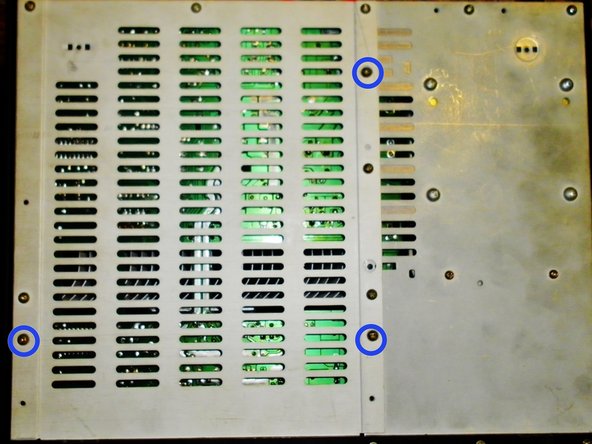crwdns2915892:0crwdne2915892:0
As this amplifier is almost 40 odd years old, the solder joints on the left bank, speaker wire terminal block, have cracked and now require the solder joints to be reflowed. This is a very common problem on old amplifiers.
crwdns2942213:0crwdne2942213:0
-
-
Turn the amplifier over onto its side and you will find two Phillips #2 screws holding the main black casing on, on each side of the amplifier. Remove them using the Phillips #2 screwdriver.
-
-
-
-
Once the main casing is removed, you'll need to remove the back panel. Keep the amplifier on its side and remove the two, Phillips #1 screws holding it on, on both sides of the amplifier.
-
You'll also need to turn the amplifier over, and remove 5 additional, Phillips #1 screws from the back of the amplifier.
-
Leave these screws in, as they aren't required to be removed, in order to take the back panel off.
-
-
-
Now, to completely remove the back panel and the left hand back service panel, you'll need to remove 5 Phillips #1 screws.
-
To remove the service panel, you need to remove a further 3, Phillips #1 screws. once you have done this, you can remove the back panel and the service panel.
-
Leave these three screw in as the service panel has larges holes for these three screws and undoing them, undoes the circuit boards stand offs.
-
-
-
Now to get down to the reflowing. Put the tip of the soldering iron, onto each of the solder joins. When they melt (Aprox. 10 seconds using a 30 Watt soldering iron), add a little extra solder to the molten solder pool.
-
Once you have reflowed the solder joins, reassemble the amplifier and connect the speakers etc, to test if it has worked.
-
To reassemble your device, follow these instructions in reverse order.
To reassemble your device, follow these instructions in reverse order.
crwdns2935221:0crwdne2935221:0
crwdns2935229:09crwdne2935229:0