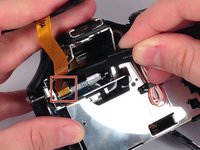crwdns2915892:0crwdne2915892:0
This is a guide for accessing the internal workings of the camera. Before following these instructions make sure the proper replacement parts are available.
crwdns2942213:0crwdne2942213:0
-
-
Remove the seven highlighted screws shown here.
-
-
-
-
Remove this final screw from the memory card compartment.
-
Remove the chassis by pulling the back cover away from the camera.
-
-
-
Gently but forcefully lift up on the parallel cable connecting the two halves of the camera.
-
crwdns2935221:0crwdne2935221:0
crwdns2935229:04crwdne2935229:0