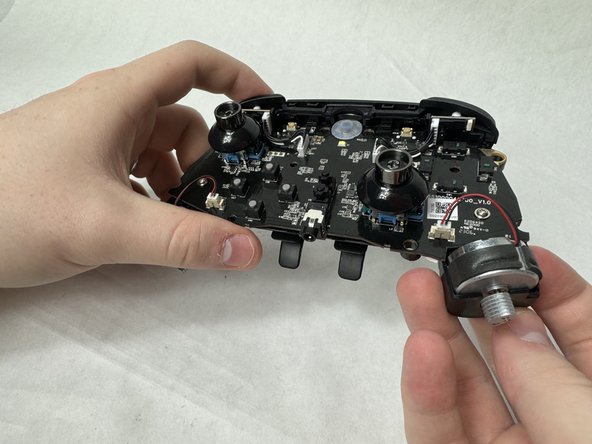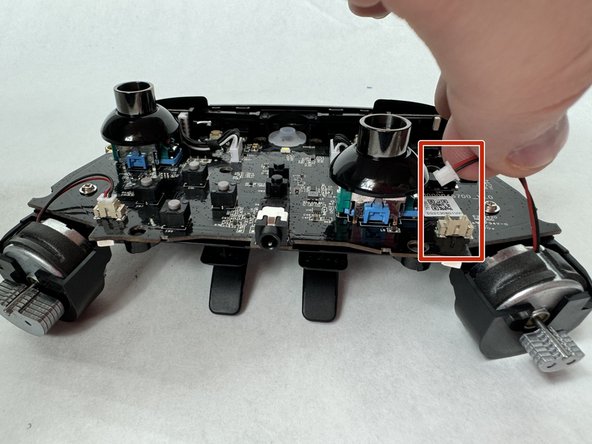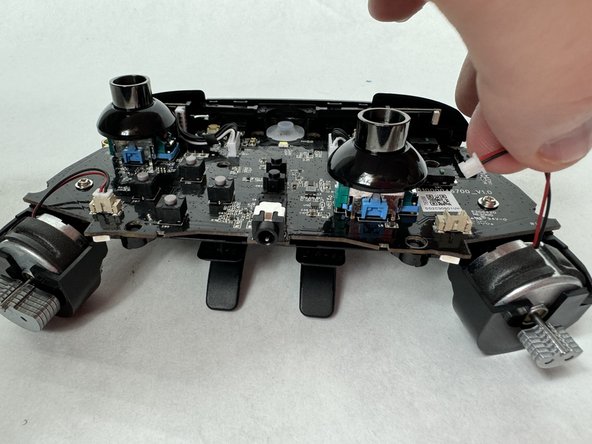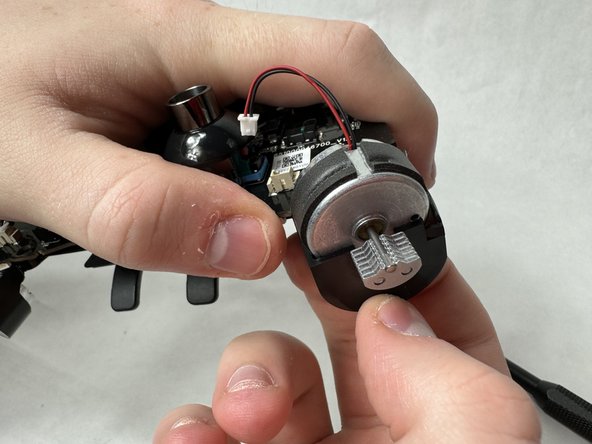crwdns2915892:0crwdne2915892:0
If the vibration motors for your Razer Wolverine V2 Chroma RZ06-0401 are not functioning as intended, such as the controller is vibrating when not supposed to or is not vibrating when supposed to, use this guide to replace the vibration motors.
The vibration motor is sent signals to vibrate from the controller motherboard to make gaming more immersive.
Before beginning, make sure to unplug your controller from any external power source.
crwdns2942213:0crwdne2942213:0
-
-
Using an opening tool, pry off the the outer front plate.
-
Once the front plate is loose, pull it off.
-
-
-
Using an opening tool, pry off the the handle grips.
-
Once they're loose, pull off the handle grip plates.
-
-
-
Using an opening tool, pry off the Xbox logo plate.
-
Once it's loose, pull off the Xbox logo plate.
-
-
-
-
Remove ten 9 mm screws from the controller using a Phillips #000 screwdriver.
-
-
-
Using an opening tool, pry off the backplate of the controller. It should come off relatively easily.
-
-
-
Locate the right vibration motor on the bottom right corner on the front of the controller.
-
-
-
Unplug the red and black cord that connects the right vibration motor to the controller.
-
-
-
Remove the right vibration motor from the controller by pushing it up from the bottom.
-
Repeat steps 6-8 for the left vibration motor.
-
To reassemble your device, follow these instructions in reverse order.
To reassemble your device, follow these instructions in reverse order.