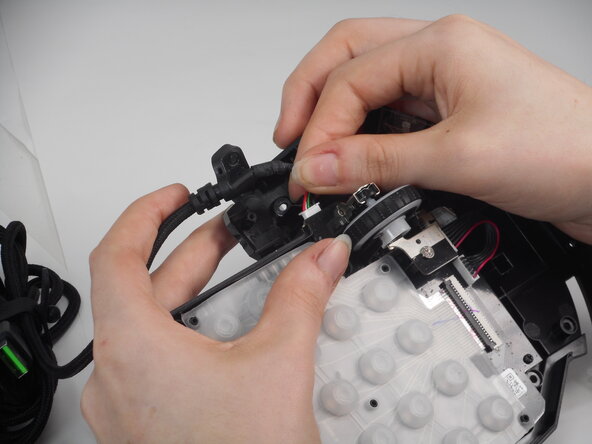crwdns2915892:0crwdne2915892:0
The cord on the Razer Tartarus V2, model number RZ07-02270100-R3U1, can break or become worn out and would need replaced. This replacement guide will help you replace the cord on your device.
crwdns2942213:0crwdne2942213:0
-
-
Turn the keypad upside down.
-
-
-
Gently peel off the rubber feet with a Jimmy.
-
Use a Phillips #0 screwdriver to remove the following screws:
-
Twelve 6.4 mm-long screws
-
Two 3.7 mm-long screws
-
-
-
-
Peel up the bottom left corner of the largest sticker.
-
Remove the 6.4 mm-long Phillips #0 screw.
-
-
-
Carefully lift the joystick module up and out.
-
Separate the top and bottom casing of the keypad.
-
-
-
Remove the 5.9 mm-long Phillips #0 screw that secures the cord.
-
-
-
Use the pointed edge of a spudger to gently "walk" the white connector directly out of its socket.
-
To reassemble your device, follow these instructions in reverse order.
To reassemble your device, follow these instructions in reverse order.