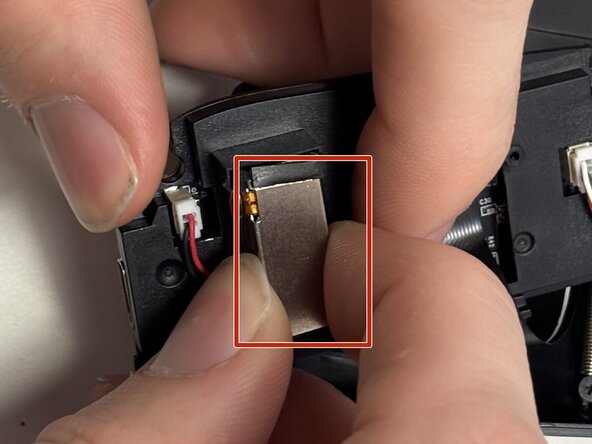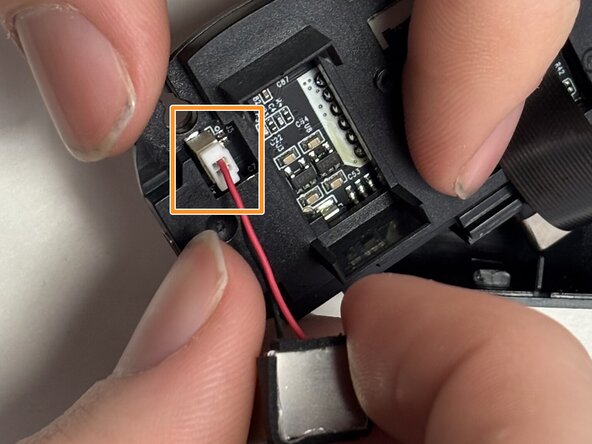crwdns2915892:0crwdne2915892:0
This guide demonstrates how to replace the haptic motor in the Razer Kishi V2 Pro. This guide is helpful if your motor makes strange sounds or the rumble doesn't feel right when using the controller.
crwdns2942213:0crwdne2942213:0
-
-
Put the device down with the bottom facing up.
-
Remove the eight 12 mm screws from the back of the controller using a T5 screwdriver.
-
-
-
-
Gently apply light pressure to the front top half of the controller and slowly lift it up.
-
Repeat for the opposite side of the controller.
-
-
-
Firmly grasp the sides of the motor and gently pull up until it is loose and comes out of its plastic holder.
-
Detach the white clip that connects the haptic motor to the Razer Kishi v2 pro.
-
To reassemble your device, follow these instructions in reverse order.
To reassemble your device, follow these instructions in reverse order.