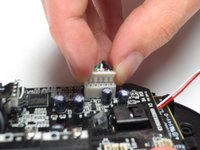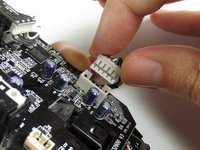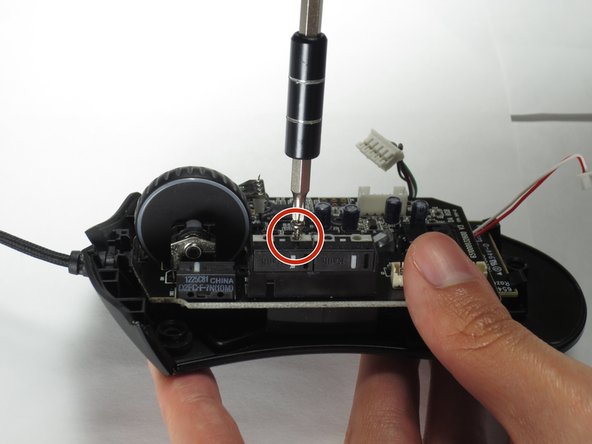crwdns2915892:0crwdne2915892:0
The Razer DeathAdder Chroma may experience critical issues related to the device not being registered by the computer via a fault in the USB cable.
crwdns2942213:0crwdne2942213:0
-
-
Turn the mouse over so the bottom is facing up.
-
-
-
Use the blunt end of the spudger to pry the adhesive rubber pads from the top left and right edges.
-
-
-
Use a Phillips #0 screwdriver to remove two 6.7 mm screws.
-
-
-
Use your fingers to identify the location of the screw under the bottom label.
-
-
-
Use a Phillips #0 screwdriver to remove one 6.7 mm screw.
-
-
-
-
Turn the mouse over so the bottom is facing down.
-
Separate the top casing from the bottom base by pulling the top casing upwards.
-
-
-
Disconnect the ribbon connector between the motherboard and the LED lights by pulling upward.
-
-
-
Disconnect the ribbon connector between the motherboard and the USB cable by pulling upward.
There are 2 tiny locking pins at the back you may need to spudge the connector casing a bit on each side to release these , I did.
-
-
-
Use a Phillips #0 screwdriver to remove three 5.5 mm screws.
-
-
-
Use a Phillips #0 screwdriver to remove two 11.5 mm screws on the side buttons.
-
-
-
Use a Phillips #000 screwdriver to remove one 5.0 mm screw.
Does anyone know what the circuitry this screw holds in place does, I completely missed this tiny screw and accidently snapped the 2 soldered components off named D2 & D3… But the mouse still works fine ?? however i do not use razer synapse anymore so i dont know if its 100% working
Never mind it just came to my attention there is a set of LEDs in the mouse wheel which is what that tiny board is, soo …. RIP Mouse Wheel LEDs
-
-
-
Disconnect the ribbon connector between the motherboard and the optical sensor.
-
-
-
Remove the motherboard by grasping the sides and gently pulling upward.
-
-
-
Remove the USB cable by pulling it up and out.
-
To reassemble your device, follow these instructions in reverse order.
To reassemble your device, follow these instructions in reverse order.
crwdns2935221:0crwdne2935221:0
crwdns2935229:08crwdne2935229:0
crwdns2947412:05crwdne2947412:0
Thank you! It realy worked. Btw: The cable for the Deathadder 2013 is working for the Chroma and Elite as well. I Just tried it :)
Thanks for the advice
Great and easy guide thanx alot, saved me a new mouse :)
Is there a reliable website where I can get a replacement cable with low delivery time?
where can i get the cable from?