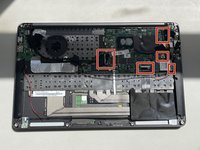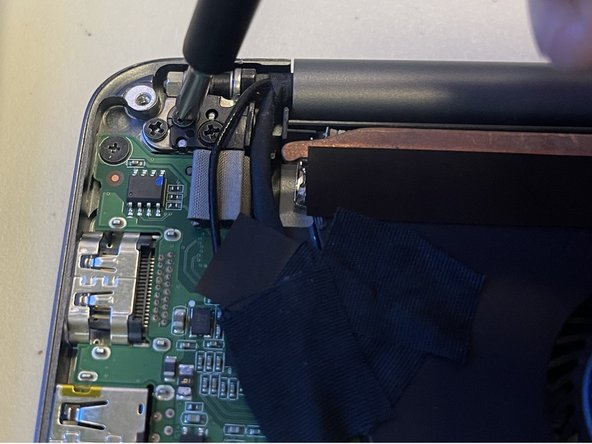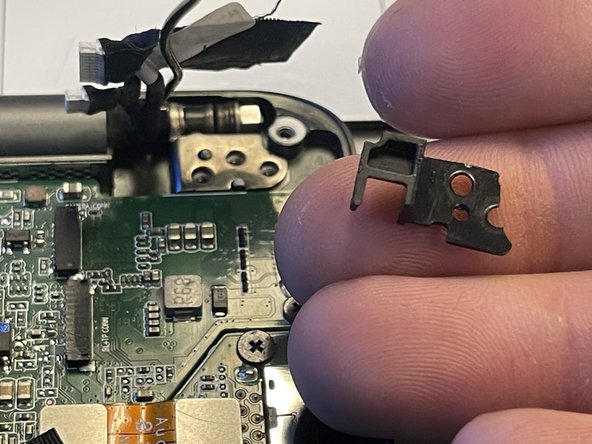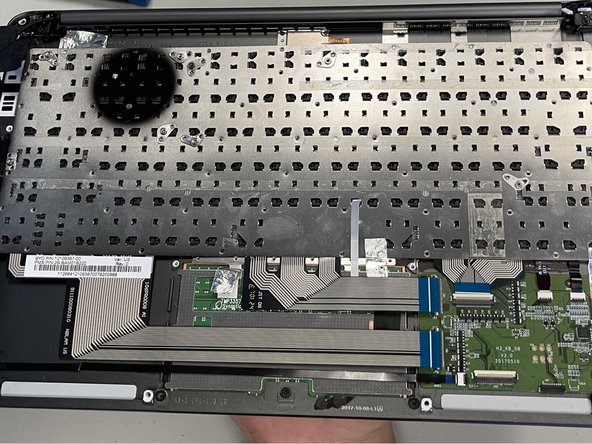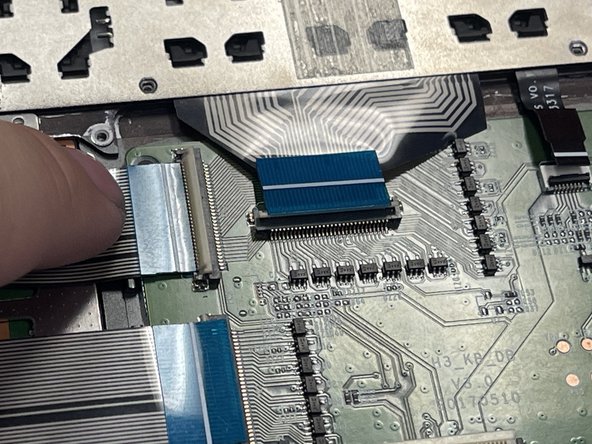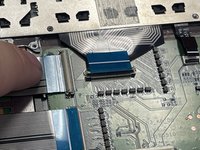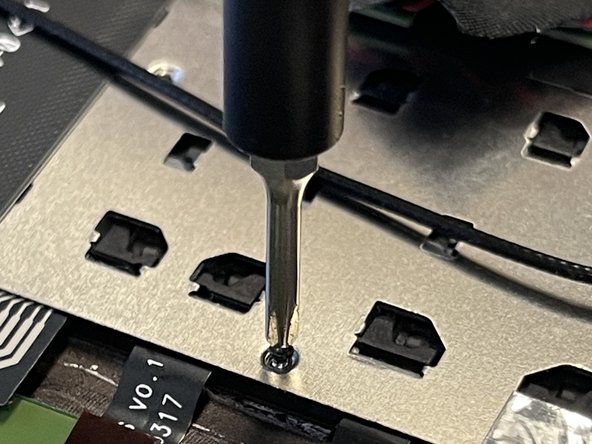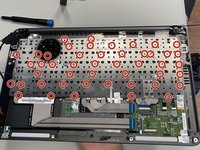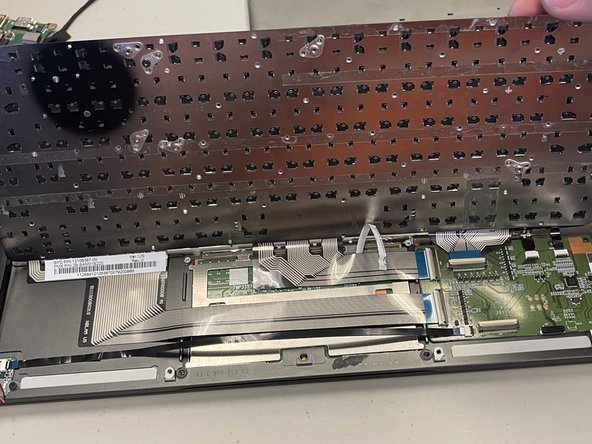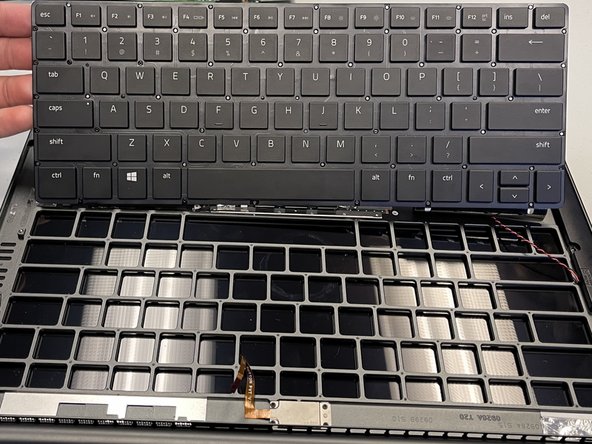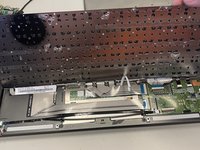crwdns2915892:0crwdne2915892:0
If your Razer Blade Stealth 13 (2017) keys are unresponsive, sticky, have strange behaviors, have physical damage, or just have wear and tear you might need to replace the keyboard in your device. This guide outlines how to remove the keyboard from your Razer Blade Stealth 13 (2017).
crwdns2942213:0crwdne2942213:0
-
-
Use a Torx T5 screwdriver to remove the eight, 3mm screws on the bottom cover of the laptop.
-
-
-
Remove the bottom cover of the laptop by sliding it away from the hinge.
-
-
-
Use your fingernail to pry up and disconnect the battery from the motherboard.
-
-
-
Use a Phillips #00 screwdriver to remove the six, 5mm screws securing the battery.
-
-
-
-
Use the plastic spudger to pry out the battery.
-
-
-
Use a plastic spudger to gently undo the connections to the motherboard.
-
-
-
Use a Phillips #00 screwdriver to remove the six 4 mm screws holding the display hinges on both side.
-
Remove the small plastic brackets holding the display hinges.
-
-
-
Remove the 2.6 mm screw holding the Wi-Fi card down with a Phillips #00 screwdriver.
-
Remove the motherboard from the laptop.
-
-
-
Carefully remove tape from the keyboard.
-
-
-
Use a Phillips #000 screwdriver to remove the fifty-five 1.6mm screws securing the keyboard.
-
-
-
Carefully pick up the keyboard from both sides in order to remove the keyboard.
-
To reassemble your device, follow these instructions in reverse order.
crwdns2935221:0crwdne2935221:0
crwdns2935227:0crwdne2935227:0