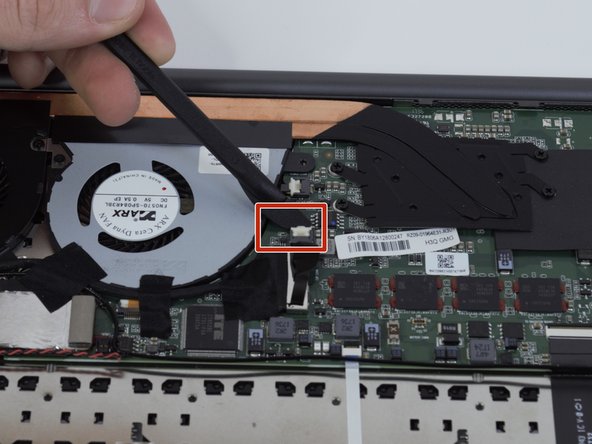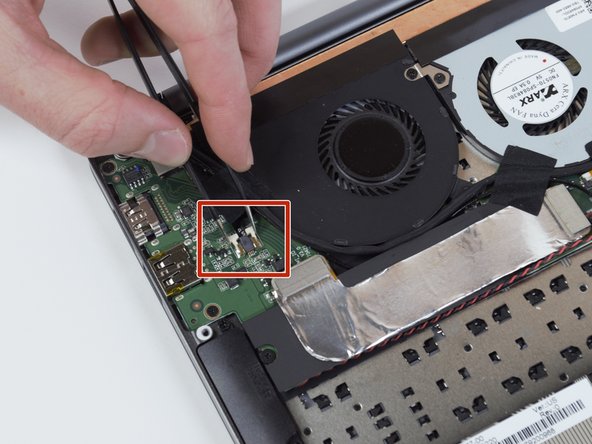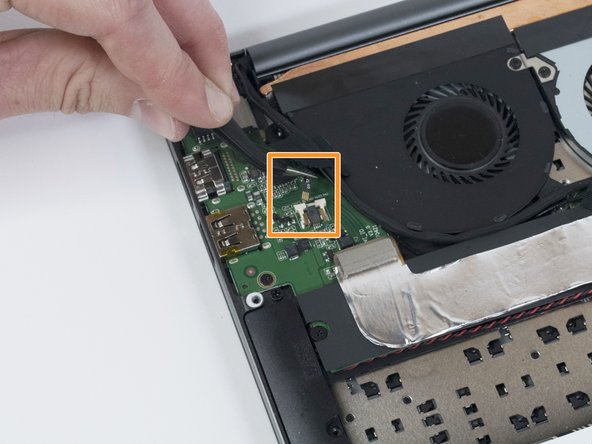crwdns2915892:0crwdne2915892:0
This guide outlines how to replace the fans in the Razer Blade Stealth 2017. The fans keep the laptop cool and prevent the other components from overheating. A fan replacement may be necessary if the fans are damaged, not turning on, or not functioning optimally. If the fans are making abnormally loud sounds when running, they may need to be replaced. Some tools are required for this replacement.
crwdns2942213:0crwdne2942213:0
-
-
Use a Torx T5 screwdriver to remove the eight, 3mm screws on the bottom cover of the laptop.
-
-
-
Remove the bottom cover of the laptop by sliding it away from the hinge.
-
-
-
Use your fingernail to pry up and disconnect the battery from the motherboard.
-
-
-
Use a Phillips #00 screwdriver to remove the six, 5mm screws securing the battery.
-
-
-
-
Use the plastic spudger to pry out the battery.
-
-
-
Use a plastic spudger to lift the white clasp on the fan connector.
-
-
crwdns2935267:0crwdne2935267:0Tweezers$4.99
-
Use tweezers to pull the fan cable out of the opened connector terminal.
-
-
-
Use tweezers to squeeze the fan's white header.
-
Disconnect the fan connector by sliding it out toward the rear of the chassis.
-
-
-
Use a Phillips #00 screwdriver to remove the six, 3mm screws and the metal bracket around both fans.
-
-
-
Use a plastic spudger to slide the fans out of the case.
-
To reassemble your device, follow these instructions in reverse order.
crwdns2935221:0crwdne2935221:0
crwdns2935229:03crwdne2935229:0
crwdns2947412:03crwdne2947412:0
What is the part number for the black fan? I'm trying to buy a replacement but I can't find any :(
fn0570-sp084r3bl
Identical ones, can be switched, screws have differences in depth.
Once they start to make noise, there's nothing to salvage...no cleaning or lubrification will fix it, they have high rpm and very thin.
This system thermal is quite regular in normal temps/operations but it leaps temps very high in system demanding, the thin thermal dissipation equipped cant dissipate enough in high temps, the 2nd fan that has a delay in start, is not really helping in the poor thermal dissipation system.