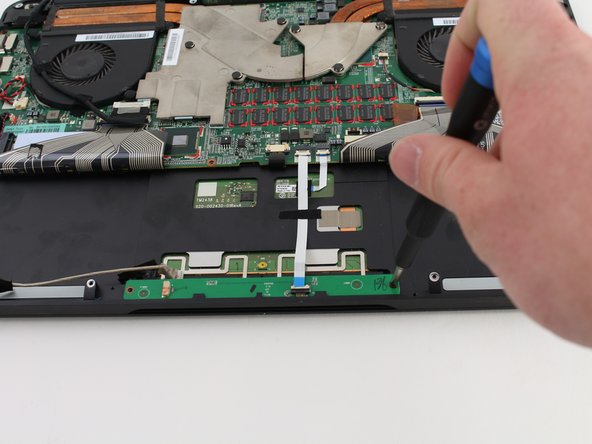crwdns2915892:0crwdne2915892:0
This procedure is necessary because trackpad functionality is a core feature to any laptop. It should be noted that the root causes for trackpad problems within the Razer Blade RZ09-0130 2015 laptop are typically software related, so be sure that Windows and Razer Synapse is up-to-date before attempting to open the laptop. The bulk of this replacement comes from unscrewing the back panel using a T5 Torx screwdriver. Once the back panel is off, use a Phillips #0 screwdriver to remove the two screws holding the trackpad’s circuity.
crwdns2942213:0crwdne2942213:0
-
-
Use a Torx T5 screwdriver to remove the ten 3 mm screws along the edge of the back panel.
-
-
-
Remove the back panel from the laptop by sliding it away from the hinge.
-
-
-
-
Detach the two connectors from the motherboard by gently pulling them directly out of their ports with your fingers.
-
-
-
Use a Phillips #1 screwdriver to remove the two 3 mm screws holding the trackpad's circuit board to the chassis.
-
-
-
Remove the trackpad circuit board by holding one end and gently lifting it upwards.
-
To reassemble your device, follow these instructions in reverse order.
crwdns2947410:01crwdne2947410:0
Looking for that small ribbon cable, very hard to find, any clues?