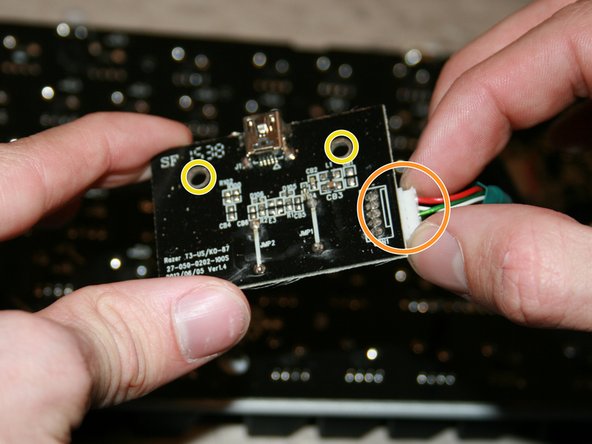crwdns2915892:0crwdne2915892:0
This guide explains how to replace the USB port in the Razer Blackwidow Tournament Edition keyboard.
crwdns2942213:0crwdne2942213:0
-
-
Remove the four plastic covers and rubber feet from all four corners of the keyboard.
-
Remove the four screws.
-
Carefully pry around the bottom end of the keyboard and work your way around keyboard to un-clip the face.
-
-
-
Turn the keyboard face up.
-
Remove the four screws which attach the keys.
-
-
-
-
Locate the USB at the top of the device.
-
Remove the two screws attaching the USB.
-
-
-
Unplug the cable connecting to the USB board.
-
Plug the new USB board into the slot.
-
Replace the screws in the USB board.
-
To reassemble your device, follow these instructions in reverse order.
To reassemble your device, follow these instructions in reverse order.
crwdns2935221:0crwdne2935221:0
crwdns2935229:02crwdne2935229:0
crwdns2947412:05crwdne2947412:0
hi, where do i get the new board from? thanks!
You can easily find it on Ebay
Here's a link, i had the same issue
I need one too
Hey, you can easily Google the details on the USB board bottom left
I had the same issue
I'm looking for one of these aswell can't find it through the link