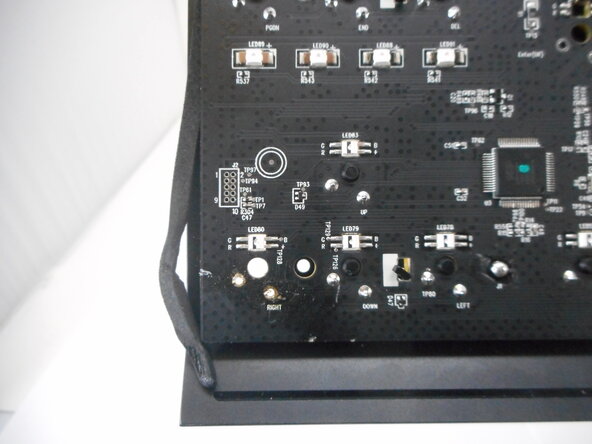crwdns2915892:0crwdne2915892:0
If your Razer BlackWidow V3 Tenkeyless keyboard is experiencing unresponsive or damaged keys, this switch replacement guide will help you restore full functionality. Since the switches are an integral part of the keyboard’s performance, replacing them can resolve many common issues. For this guide, you will need a keycap puller, a soldering iron, desoldering pump or wick, and replacement switches compatible with your keyboard. The steps are straightforward, but involve basic soldering—so be sure to follow each instruction carefully.
crwdns2942213:0crwdne2942213:0
-
-
Before you start, unplug the keyboard from your computer to prevent accidental damage.
-
Use a keycap puller remove all keycaps.
-
-
-
Remove the 7.8 mm screws that secure the faceplate using a Phillips #0 screwdriver.
-
-
-
-
Carefully separate the backplate from the main keyboard body.
-
-
-
Pull the white USB connector directly out of its socket.
-
-
-
Use a soldering iron to heat the two solder points securing the switch to the board, then apply a solder wick to absorb and remove the melted solder.
-
To reassemble your device, follow these instructions in reverse order.
To reassemble your device, follow these instructions in reverse order.