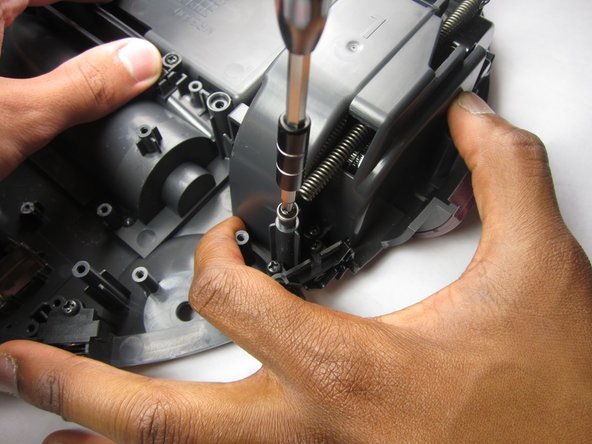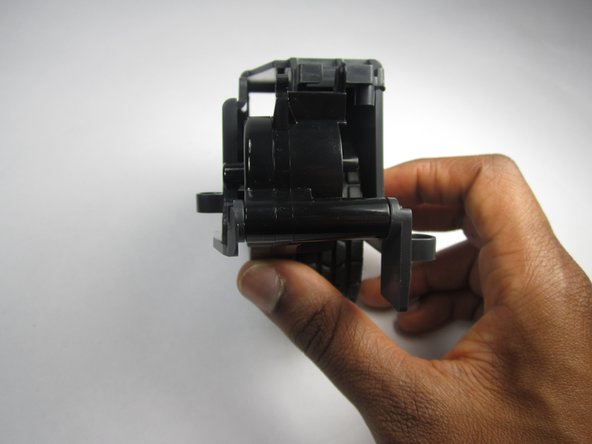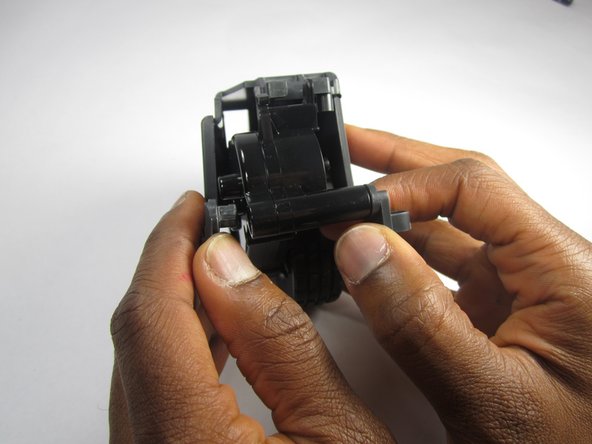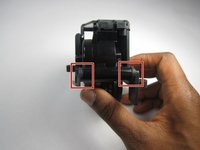crwdns2915892:0crwdne2915892:0
Wheels not working properly? Follow this guide for steps on how to replace the wheel system on a RYDIS H68 Pro.
crwdns2942213:0crwdne2942213:0
-
-
Flip the vacuum over so that the wheels are facing you.
-
Use a Phillips #1 screwdriver to remove the four 10 mm screws that surround the battery cover.
-
-
-
Lift the battery cover up to reveal the battery.
-
Remove the battery.
-
-
-
Remove the eight 10 mm Phillips #1 screws.
-
-
-
Hold the front bumper and pull it off.
-
-
-
-
Pry off the back bumper by going around the entire top of the bumper with the metal spudger.
-
-
-
Remove three 10mm Philips #1 screws that are securing the wheel assembly.
-
-
-
Remove the 10mm Phillips #1 screw securing the spring.
-
Then undo the spring from the plastic hook to completely remove it from the wheel assembly.
-
-
-
Lift up on the plastic piece to remove the entire wheel assembly.
-
-
-
Remove the plastic frame by pulling outward on the two spots where it is fastened.
-
-
-
Remove the four 10mm Phillips #1 screws around the edges of the cover.
-
-
-
Lift up on the top cover to remove it.
-
Removing the top cover reveals the gear system consisting of three gears.
-
To reassemble your device, follow these instructions in reverse order.