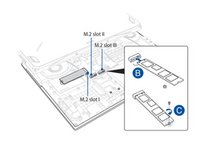ROG Strix G15 G512LI M.2 SSD Replacement
crwdns2942213:0crwdne2942213:0
crwdns2942215:0crwdne2942215:0
crwdns2942339:0crwdne2942339:0
crwdns2943213:0crwdne2943213:0
crwdns2943215:0crwdne2943215:0
crwdns2944105:0crwdne2944105:0
-
-
Remove the screws from the compartment cover, As show in the diagram, unscrew the screws labeled "A" first. before unscrewing "B", Don't remove screw "B" from the cover.
-
-
-
Remove the panel, but be careful as there are 2 cables linking the RGB light bar to the motherboard, carefully and gently detach them from the motherboard and lift the panel.
-
-
-
Locate the M.2 SSD slots, the First and Third slots both support SATA and PCIe NVMe M.2 SSDs, and the second M.2 Slot only supports PCIe NVMe SSDs
-
Next, Insert the NVMe SSD, and screw the SSD into place with the retaining screws
-
To reassemble your device, follow these instructions in reverse order.
To reassemble your device, follow these instructions in reverse order.
crwdns2935221:0crwdne2935221:0
crwdns2935227:0crwdne2935227:0
crwdns2947821:0crwdne2947821:0
crwdns2947823:0crwdne2947823:0crwdns2947412:02crwdne2947412:0
how to fix the light bar i have one side wont light on
are the m.2 nvme slot PCIe 3.0x4 and are they all the same speed or type?