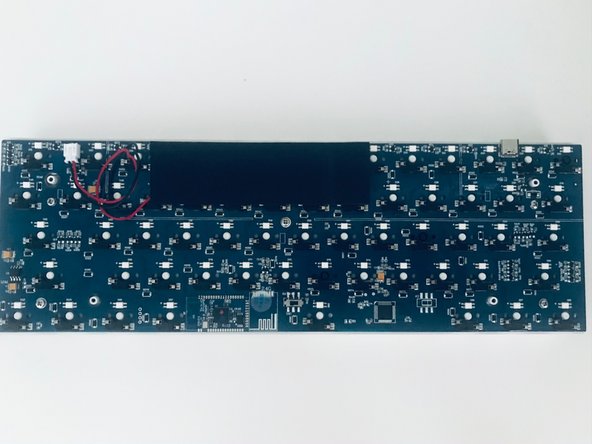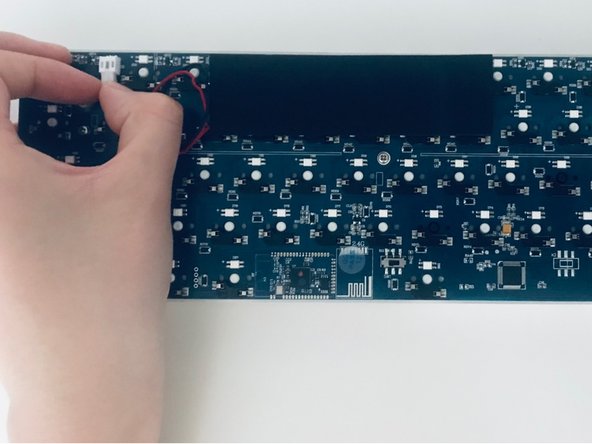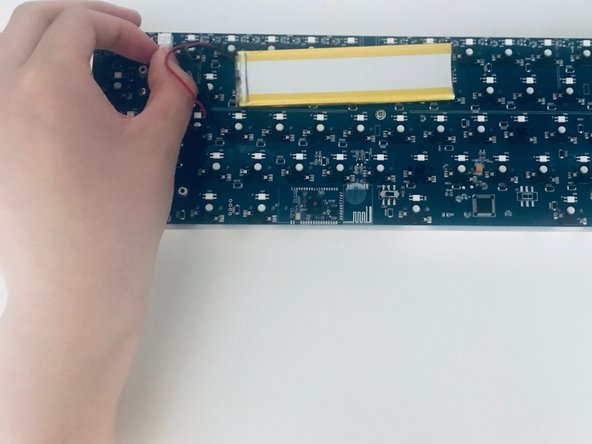crwdns2915892:0crwdne2915892:0
Extensive use or improper care of an RK61 mechanical keyboard can wear out the battery in no time. The keyboard will become unresponsive, but the battery can be replaced easily so you can continue using the keyboard. For this battery replacement guide, you will need a small screw driver and a new lithium-ion battery.
crwdns2942213:0crwdne2942213:0
-
-
Unplug the Type-C cable from the top left of the keyboard.
-
-
-
Flip the keyboard over so the bottom case is up.
-
Use a Philips #00 screwdriver to unscrew all four M2 5mm screws located on the back of the keyboard.
-
-
-
Carefully lift the keyboard case from the PCB (Printed Circuit Board).
-
-
-
-
Unplug the old 1450 mAh lithium-ion battery by gently pinching and pulling from the right and left sides of the connector.
-
-
-
Plug in the new 1450 mAh lithium-ion battery by the connector.
-
-
-
Align the newly inserted 1450 mAh lithium-ion battery parallel to the edge of the PCB (Printed Circuit Board) and cover the PCB with the keyboard case.
-
-
-
Use a Philips #00 screwdriver to screw back the four M2 5mm screws on the back of the keyboard.
-
-
-
Plug in the Type-C cable on the top left of the keyboard.
-
To reassemble your device, follow these instructions in reverse order.
crwdns2935221:0crwdne2935221:0
crwdns2935229:04crwdne2935229:0
crwdns2947412:010crwdne2947412:0
Is it possible to replace the standard battery with a larger one with no issues other then additional weight? say a 4000 mAh which will just be longer?
There should be no issues with replacing the keyboard with a larger battery as long as the connector is the same size and the battery is small enough so that you can still cover the PCB entirely with the keyboard case.
hey did u ever wind up doing the mod?
yo. ty for the guide.
i am also interested in upgrading the battery but am unsure about:
which dimensions the new battery should be, or how to find out
if it is safe to further modify the kb with additional material through the usual mods ppl to
should be fine to mod it to your liking
to measure simply measure the length breadth and max height u can have inside the cover and get a battery accordingly