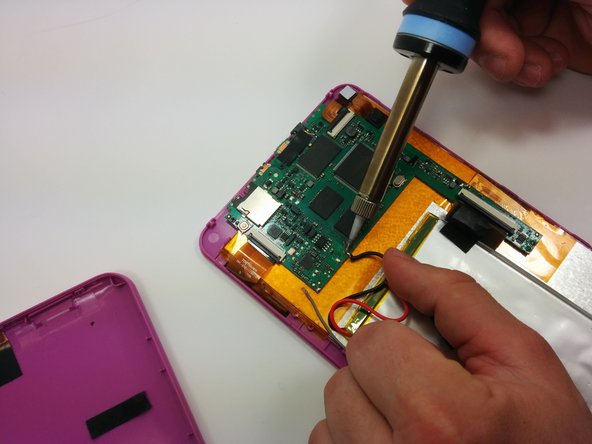crwdns2915892:0crwdne2915892:0
In this guide, you will learn how to replace the rear camera on your device.
crwdns2942213:0crwdne2942213:0
-
-
Use a Phillips #00 screwdriver to remove both 4.1 mm screws at the top of the device which hold it together.
-
-
-
Press the plastic opening tool into the space between the front and back portions of the case.
-
Run it along the perimeter of the device to unhook the plastic tabs.
-
Gently pull both sides apart.
-
-
-
Use a soldering iron to remove the soldered connections on the motherboard
-
-
-
-
Use a philips #00 screwdriver to unscrew the three 4.064mm screws which attach the motherboard to the front of the device.
-
-
-
Use your fingers to pop the three black tabs up to release the flat plastic data transfer cables.
-
-
-
Pull up the motherboard from the rest of the body.
-
-
-
Using a spudger, gently pry off the camera from the back of the display
-
To reassemble your device, follow these instructions in reverse order.
To reassemble your device, follow these instructions in reverse order.