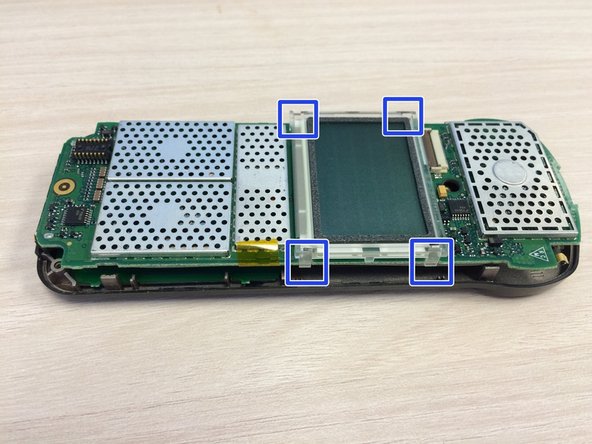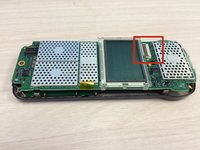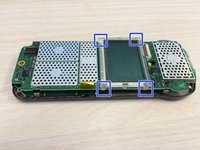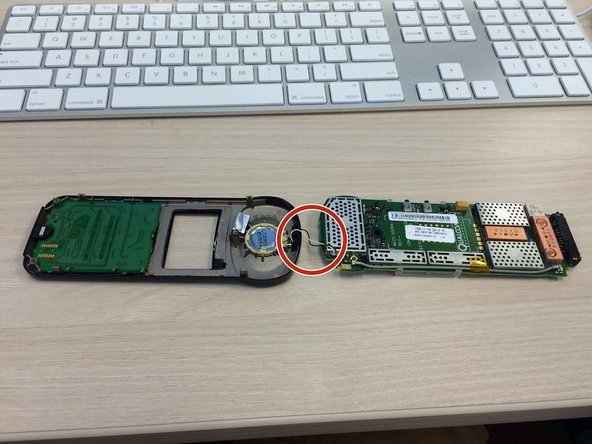crwdns2915892:0crwdne2915892:0
Remove battery and phone case backing prior to this step
crwdns2942213:0crwdne2942213:0
-
-
Unscrew the back battery plate from the phone using a T6 Torx screwdriver.
-
-
-
Using the T6 Torx screwdriver, remove the two screws located at the bottom of the back of the phone.
-
Find the seam between the front and back of the phone
-
Pry the seam open using a plastic opening tool, or your fingers.
-
-
-
-
Locate the four metal clips holding the motherboard onto the phone.
-
Pull the clips away from the motherboard while lifting the motherboard out of the case.
-
-
crwdns2935267:0crwdne2935267:0Tweezers$4.99
-
Place the motherboard down so that the screen is facing up.
-
Grab the small brown connector plug at the sides with a fingernail or tweezers and flip it up.
-
Locate, but do not disconnect, the four screen clips.
-
-
-
Flip the motherboard over so that the screen is facing down.
-
To reassemble your device, follow these instructions in reverse order.
To reassemble your device, follow these instructions in reverse order.