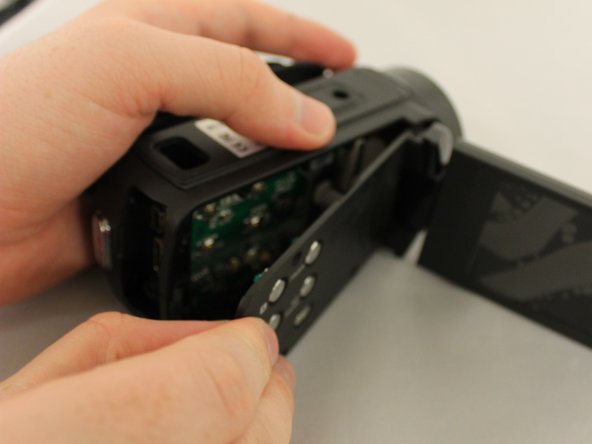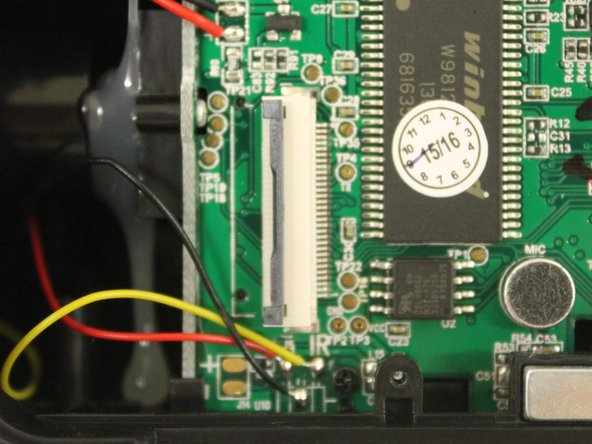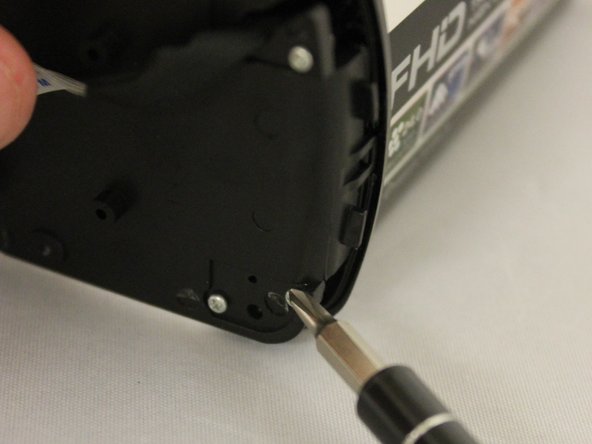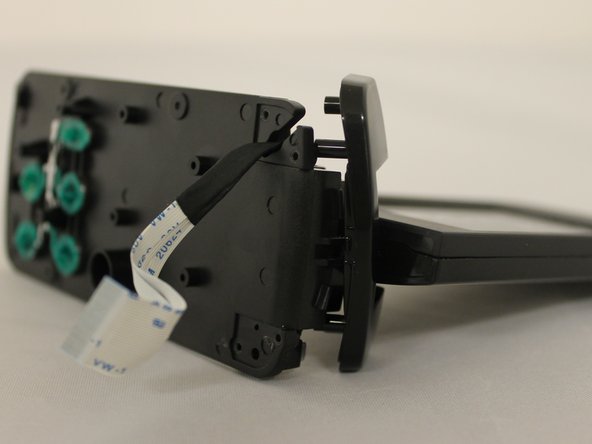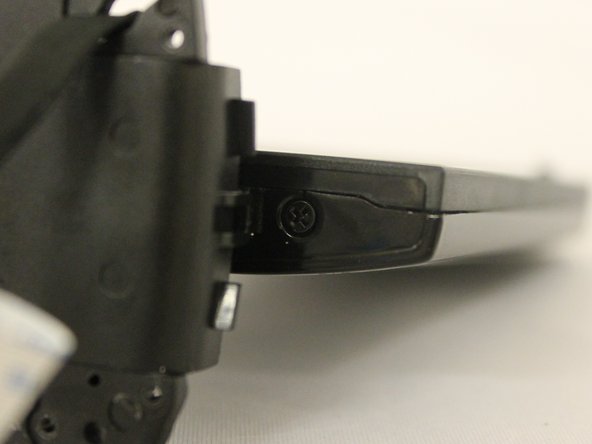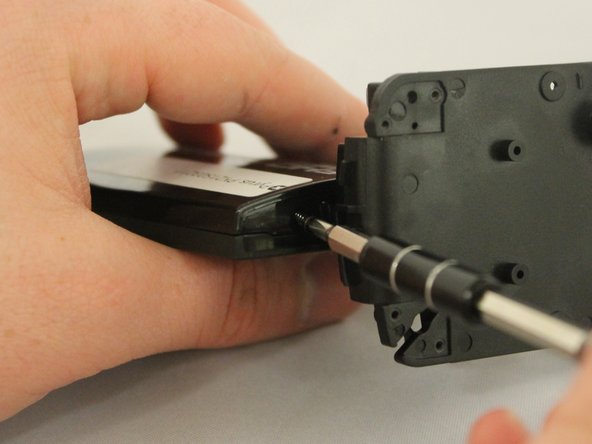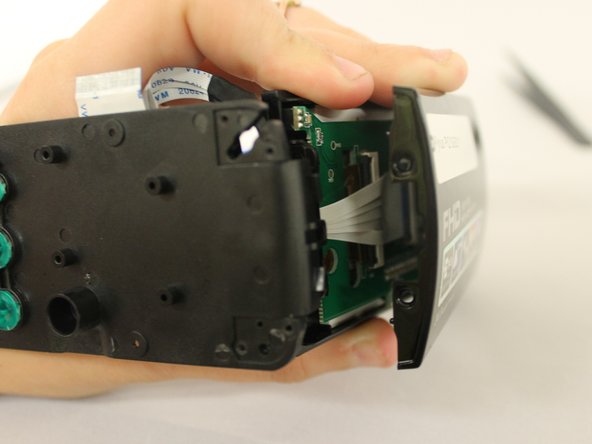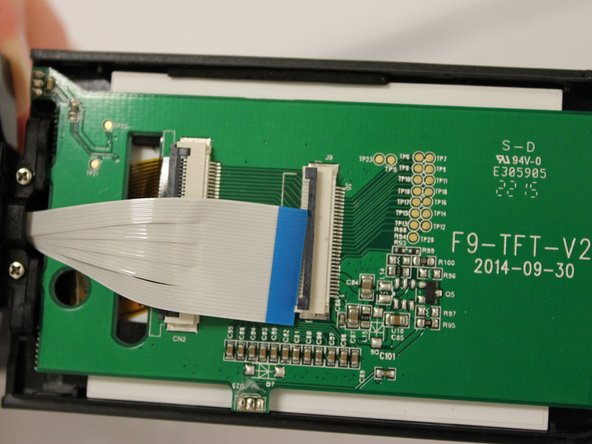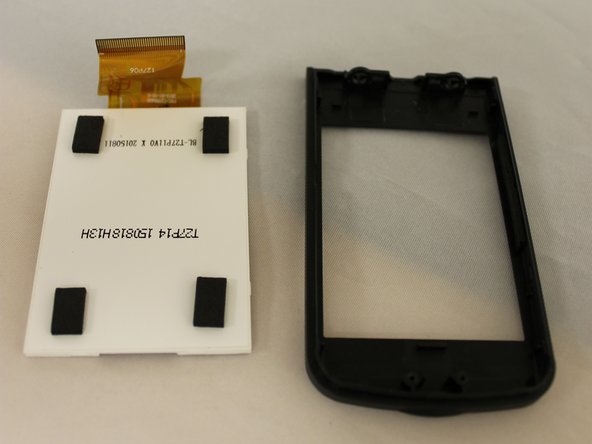crwdns2915892:0crwdne2915892:0
Display screens can break from falls or scratches. Instead of purchasing a new device, replacing the screen is far more inexpensive. It's very important to keep both the large white connector and the gold connector from being pulled or torn, so keep the side panel close to the motherboard when first opening the device.
If the display on your Pyrus PY21S03211 video camera is broken, follow this guide to replace it.
Before you begin, make sure that the camera is off and unplugged from the charger. Also, make sure to remove the battery.
crwdns2942213:0crwdne2942213:0
-
-
Find the tab at the bottom covering the battery compartment.
-
Pull back the tab to reveal the battery compartment.
-
-
-
To remove the battery from the device, pull back the tab holding it in place and then remove the battery.
-
-
crwdns2935267:0crwdne2935267:0Tweezers$4.99
-
Open up the display screen.
-
Remove the tab covering the battery compartment using a pair of tweezers.
-
-
-
Use a #00 screwdriver to remove all six 4 mm screws from the side of the device.
-
-
-
To remove the side face of the device, you can use a plastic pick to gently pry it off. Be careful while doing so to avoid potential device damage.
-
-
-
Carefully open the side face. Keep the side face close to the body of the device to avoid pulling on the white wires.
-
-
-
-
To remove the side face completely, locate the big white connector.
-
Lift the grey lip using tweezers. Then, carefully take out the white connector.
-
-
-
Set the device down with the screen facing towards you.
-
Remove the four 4mm silver screws from the back of the side face.
-
-
-
Use tweezers to remove the small shiny black plastic corner piece from the side.
-
-
-
Twist the screen to the side to reveal two black 4mm screws.
-
Remove screws from both sides of the screen.
-
-
-
Use a plastic pick to pry off the backside of the screen.
-
-
-
Use tweezers to open the gray lip of the large white connector and carefully remove it.
-
-
-
Find two 4mm silver screws at the base of the screen and remove them.
-
-
-
To remove the gold transparent connector, gently flip open the grey lip using tweezers.
-
-
-
Locate the two 4mm black screw on top of the display screen and remove them.
-
-
-
Gently remove the white display screen with your hands.
-
-
-
Carefully insert the replacement screen.
-
To reassemble your device, follow these instructions in reverse order.
crwdns2935221:0crwdne2935221:0
crwdns2935227:0crwdne2935227:0