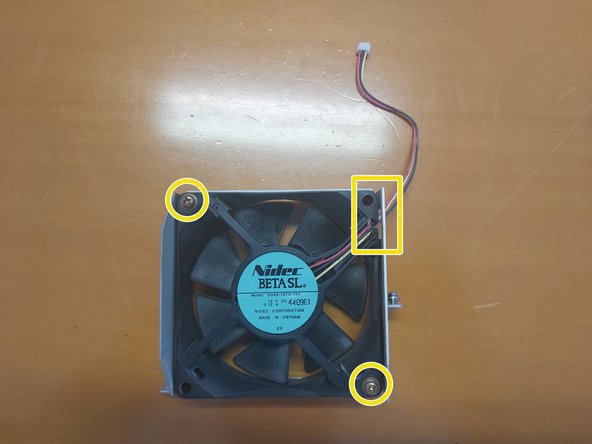crwdns2942213:0crwdne2942213:0
-
-
Unscrew the screw and remove the cover.
-
-
-
Unscrew the two screws that are holding the lamp in place.
-
Pull the lamp out.
-
-
-
-
Remove 5 screws from the bottom.
-
Remove 1 screw from the back.
-
Slowly lift the upper housing and disconnect the connector.
-
-
-
After removing the upper housing. Turn the projector to see the fan.
-
Unscrew two screws from each side of the fan holder.
-
Remove the fan from holder by unscrewing the two screws.
-
To reassemble your device, follow these instructions in reverse order.
To reassemble your device, follow these instructions in reverse order.
crwdns2935221:0crwdne2935221:0
crwdns2935227:0crwdne2935227:0