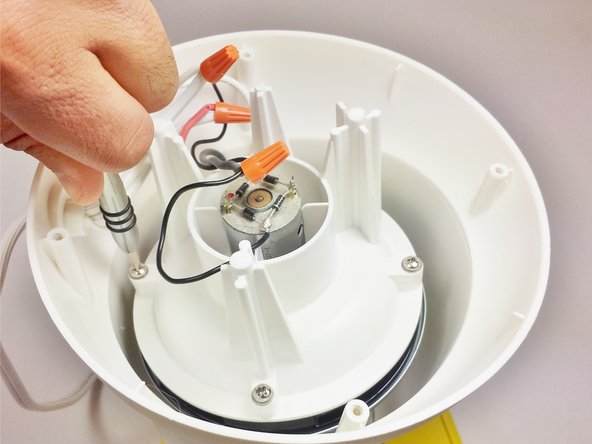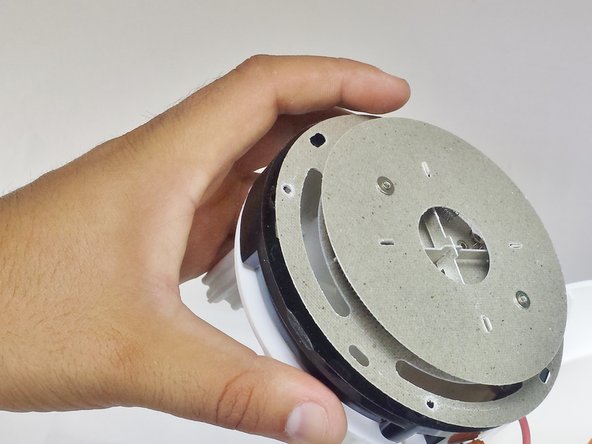crwdns2915892:0crwdne2915892:0
Replace the electric motor that powers the fan and creates hot air to pop the kernels. The motor is essential to the use of the Presto PopLite 04820. Overtime the motor may burn out and need to be replaced. Be sure that the PopLite is unplugged from the wall and has had time after use to cool down before working on it.
crwdns2942213:0crwdne2942213:0
-
-
Turn Presto Popper upside down.
-
-
-
Remove the four 9 mm Phillips #2 screws from the base.
-
Once all four screws are removed, take the base off.
-
-
-
Unscrew the four 13mm Phillips #2 screws but do not remove completely just yet.
-
-
-
Locate the two twist-on wire connectors.
-
Unscrew the two caps and keep track of the wires that wire up together to make it easier in the end to put back together.
-
-
-
-
Pull the entire cavity out of the popper that holds the motor.
-
Remove the popping chamber base.
-
-
-
Remove circuit board from the motor base holder.
-
Make sure these 3 wires are securely placed inside grooves when reassembling the motor base holder.
-
-
-
Remove the orange twist-on wire connector connecting the black wire to the grey wire.
-
-
-
Locate the clear plastic motor fan.
-
Grab hold of the motor and pull upwards to pop the motor fan off of the needle that connects to the motor.
-
-
-
Remove the two 4 mm Phillips #00 screws.
-
Now remove the motor base to expose the motor.
-
-
-
This is the motor.
-
Now replace it with your new one!
-
To reassemble your device, follow these instructions in reverse order.
To reassemble your device, follow these instructions in reverse order.
crwdns2935221:0crwdne2935221:0
crwdns2935229:04crwdne2935229:0
crwdns2947410:01crwdne2947410:0
What new motor? Where do we get said motor, and what are the motor specs? What about installing the bridge rectifier on the new motor? A 3rd party supplier is not likely to sell these motors with the rectifier pre-installed.