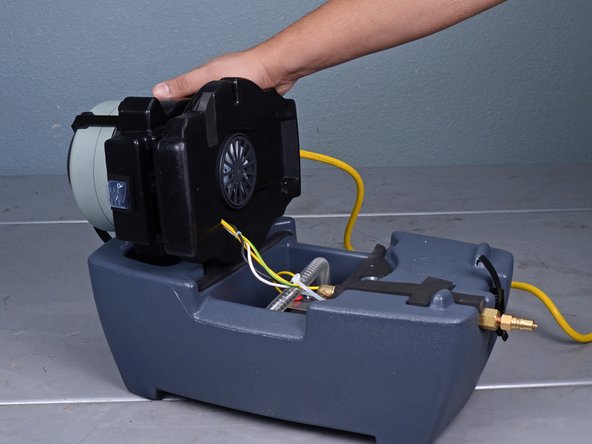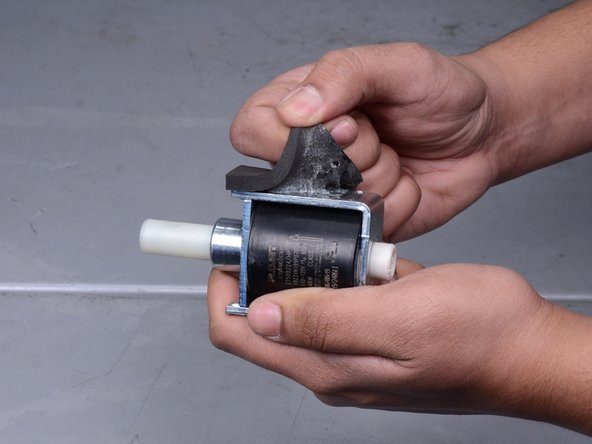crwdns2915892:0crwdne2915892:0
Follow this guide to remove or replace the pump on your Presto Carpet Extractor 9.840-068.0 (2016).
Be sure to thoroughly clean and dry your extractor before you begin.
crwdns2942213:0crwdne2942213:0
-
-
If it is still attached, pull and disconnect the brass quick-connect fitting from the carpet extractor body.
-
-
-
If it is still attached, disconnect the black hose from the recovery tank.
-
-
-
Unclasp and release the two black latches on either side of the carpet extractor.
-
-
-
Use a Phillips #3 screwdriver to remove the two 1-1/2" screws and washers securing the pump housing.
-
-
-
Tilt the vacuum motor and pump housing sideways and let it rest on the side of the extractor.
-
-
-
-
Use a Phillips #2 screwdriver to remove the two 1/2" screws and star washers securing the pump mounting bracket.
-
-
-
Use a Phillips #2 screwdriver to remove the ground terminal screw and star washer from the pump.
-
-
-
Lift and remove the pump mounting bracket.
-
-
-
Use a flathead screwdriver to loosen the hose clamp on back side of the pump.
-
-
-
Slide the loosened hose clamp back until it is no longer around the brass fitting.
-
-
-
Pull the hose straight off of the brass fitting to remove it from the pump.
-
-
-
Disconnect the two crimp connectors from the pump body.
-
-
-
Twist the pump body counterclockwise until it is disconnected from the fitting at the other end of pump.
-
Remove the pump from the extractor.
-
-
-
Use a pair of pliers to unscrew and remove the remaining brass fitting from the pump.
-
-
-
Carefully remove the foam pad adhered to the top of the pump body.
-
To reassemble your device, follow these instructions in reverse order.
To reassemble your device, follow these instructions in reverse order.
crwdns2935221:0crwdne2935221:0
crwdns2935229:08crwdne2935229:0