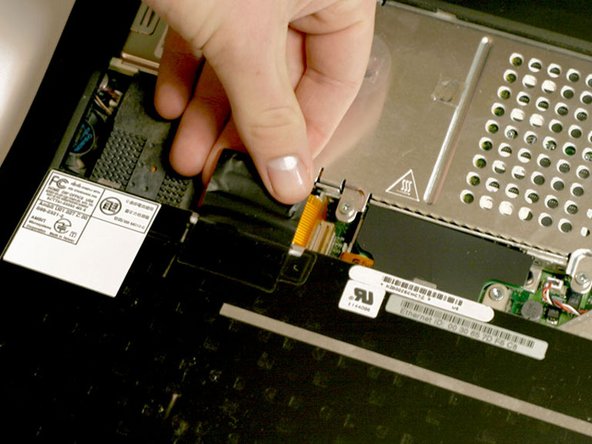crwdns2915892:0crwdne2915892:0
Replacing this keyboard is easy. It requires no tools and takes only a few minutes.
crwdns2942213:0crwdne2942213:0
-
-
Turn the keyboard locking screw so that it is parallel to the space bar.
-
Pull the keyboard release tabs toward you and lift up on the keyboard until it pops free.
-
Lift the keyboard out by pulling it up and away from you. Rest the keyboard, face down, on top of the track pad.
-
-
-
-
Pull the keyboard ribbon straight up from the logic board. Place the keyboard aside.
-
-
-
Your laptop should look approximately like this.
-
To reassemble your device, follow these instructions in reverse order.
crwdns2935221:0crwdne2935221:0
crwdns2935229:05crwdne2935229:0