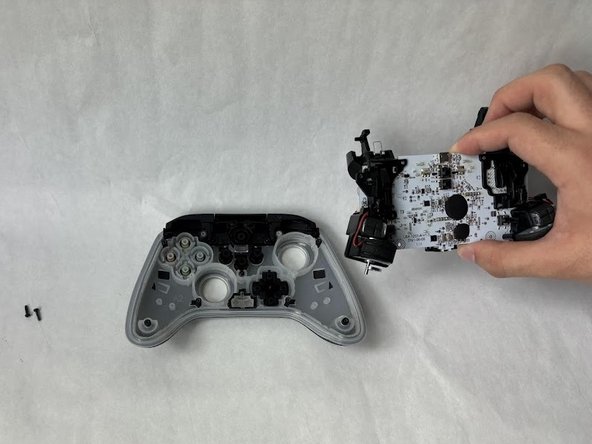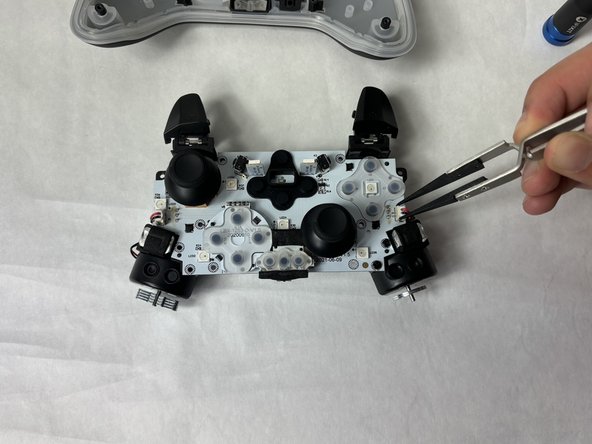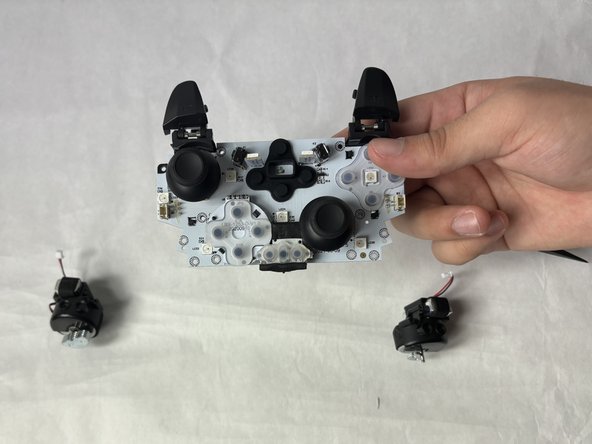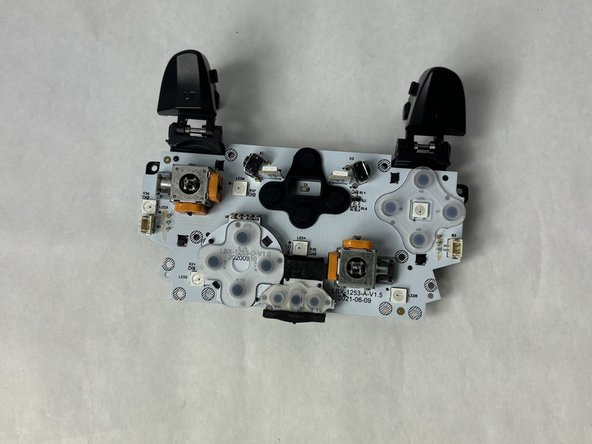crwdns2915892:0crwdne2915892:0
Use this guide to replace the vibration motors of a Power A Spectra Infinity Enhanced Xbox controller.
The vibration motors may need to be replaced if they no longer vibrate when plugged in and taking part in a game that supports vibrating feedback. Please ensure that the controller is not plugged before taking it apart.
crwdns2942213:0crwdne2942213:0
-
-
Flip the controller so the back is facing up.
-
-
-
Remove the eight 10 mm screws from the back of the controller using a Phillips #0 screwdriver.
-
-
-
Unlock the trigger locks before removing the backplate.
-
Use your fingers and carefully remove the backplate.
-
-
-
-
Remove the two 10 mm screws connecting the motherboard to the faceplate using a Phillips #0 screwdriver.
-
-
-
Use your hand to separate the motherboard from the face plate.
-
-
-
Remove the four 7.9 mm screws using a Phillips #0 screwdriver.
-
-
-
Use tweezers to unplug the small plug connecting the motors to the motherboard.
-
-
-
Remove the completely freed vibration motor from the motherboard.
-
To reassemble your device, follow these instructions in reverse order.
crwdns2935221:0crwdne2935221:0
crwdns2935229:02crwdne2935229:0