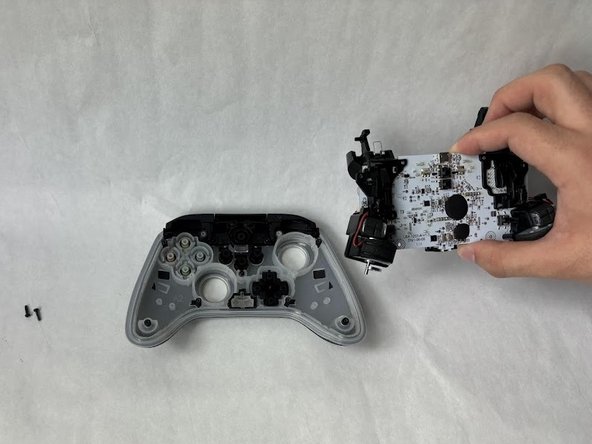crwdns2915892:0crwdne2915892:0
Use this guide to replace/remove the faceplate of a Power A Spectra Infinity Enhanced Xbox controller.
The faceplate may need to be replaced if it is chipped, cracked, or scratched. Please ensure that the controller is not plugged in before taking it apart.
crwdns2942213:0crwdne2942213:0
-
-
Flip the controller so the back is facing up.
-
-
-
Remove the eight 10 mm screws from the back of the controller using a Phillips #0 screwdriver.
-
-
-
Unlock the trigger locks before removing the backplate.
-
Use your fingers and carefully remove the backplate.
-
-
-
-
Remove the two 10 mm screws connecting the motherboard to the faceplate using a Phillips #0 screwdriver.
-
-
-
Use your hand to separate the motherboard from the face plate.
-
-
-
Remove the buttons from the face plate (d-pad, action buttons, start/select, etc).
-
-
-
Remove two 10 mm screws holding the bumper to the faceplate using a Phillips #0 screwdriver.
-
-
-
Remove the single 7.9 mm screw holding the bumpers to the faceplate using a Phillips #0 screwdriver.
-
-
-
Use your hand to separate the faceplate from the bumpers.
-
To reassemble your device, follow these instructions in reverse order.