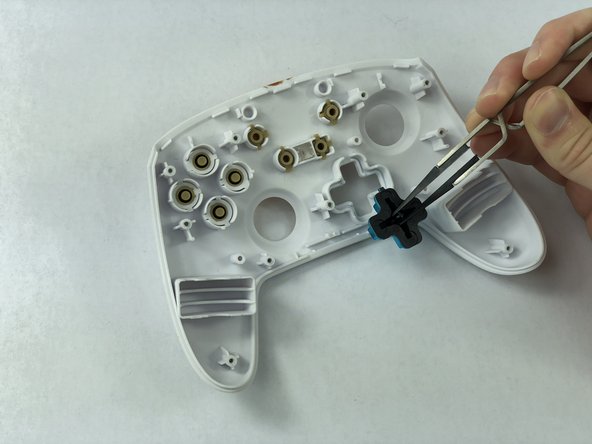crwdns2915892:0crwdne2915892:0
This guide will show you how to access and replace the directional pad of your PowerA Enhanced Wireless Controller. Built-up residue can cause complications with the directional pad. As this cannot always be cleaned away with a Q-tip and rubbing alcohol, it may be necessary to disassemble the controller to either clean beneath the directional pad or change it entirely. Follow the steps provided to do so.
crwdns2942213:0crwdne2942213:0
-
-
Remove the battery cover by pressing down on the lever located on the top of the cover.
-
Apply pressure until it clicks out of place, and pull it off.
-
-
-
Remove all eight screws using the J0 screwdriver.
-
-
-
-
Insert the iFixit opening tool into the seam and gently pry the cover plate up.
-
Remove the cover plate once it is loosened.
-
-
-
Remove all three screws securing the motherboard using the J00 screwdriver.
-
Remove the motherboard.
-
-
crwdns2935267:0crwdne2935267:0Tweezers$4.99
-
Use the rubber tweezers to grab the center of the directional pad and pull it out by pinching its center.
-
To reassemble your device, follow these instructions in reverse order.
To reassemble your device, follow these instructions in reverse order.