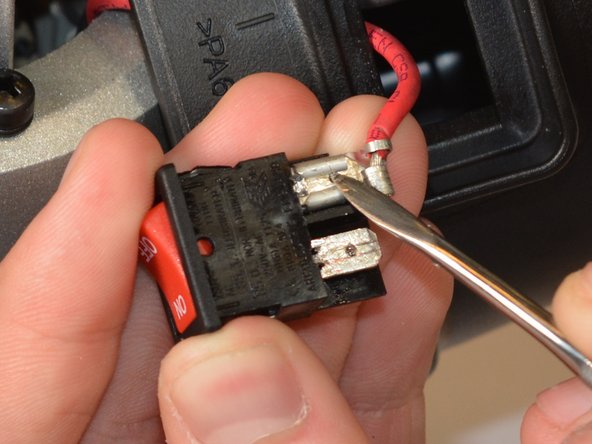crwdns2915892:0crwdne2915892:0
The power switch comes off of the router as a component attached to the black electrical casing around it. This guide will teach you how to remove that part.
crwdns2942213:0crwdne2942213:0
-
-
Use a Torx screwdriver to unscrew the 25.4 mm screws found at the top of the model.
-
-
-
Remove the top by gently lifting the cover from router body.
-
-
-
-
Use a spudger to pull off the plastic covering of the power switch.
-
-
-
Push the power switch through the top of the router. The power switch should now be completely detached from the router (besides the wire connections).
-
-
-
Find the wire plugs which are attached to the power switch. These connections are located at the back of the plastic box that houses the switch.
-
Use the spudger to carefully loosen the metal and rubber coverings, and detach the connections from the switch.
-
To reassemble your device, follow these instructions in reverse order.
To reassemble your device, follow these instructions in reverse order.
crwdns2935221:0crwdne2935221:0
crwdns2935229:02crwdne2935229:0