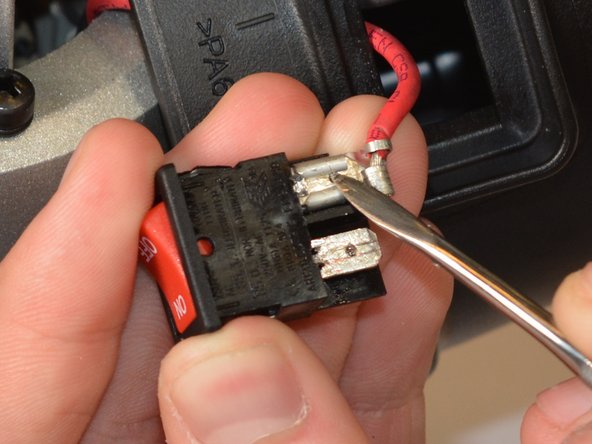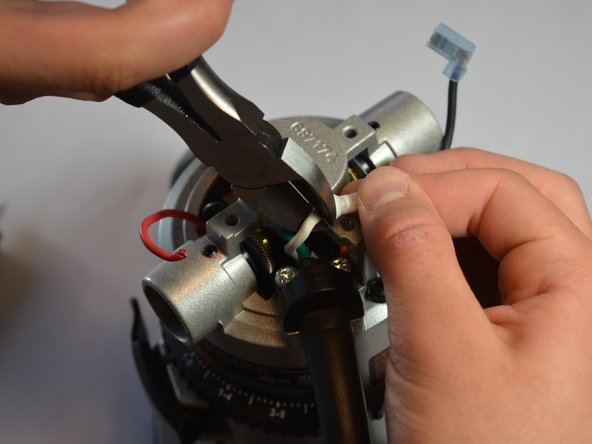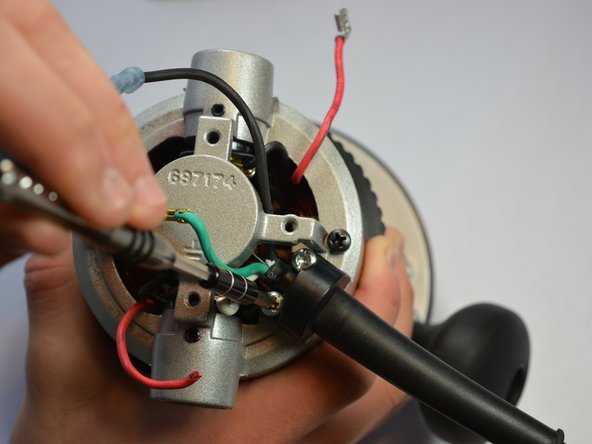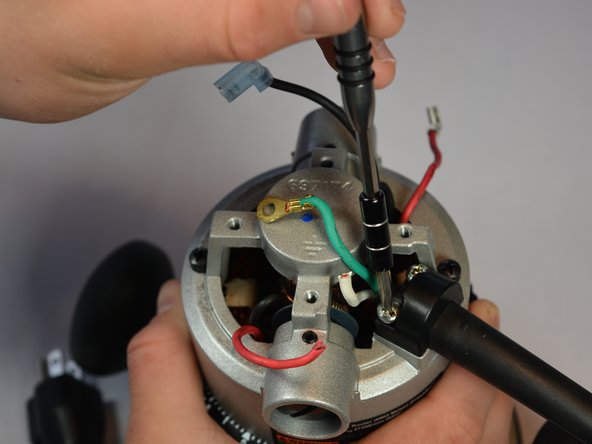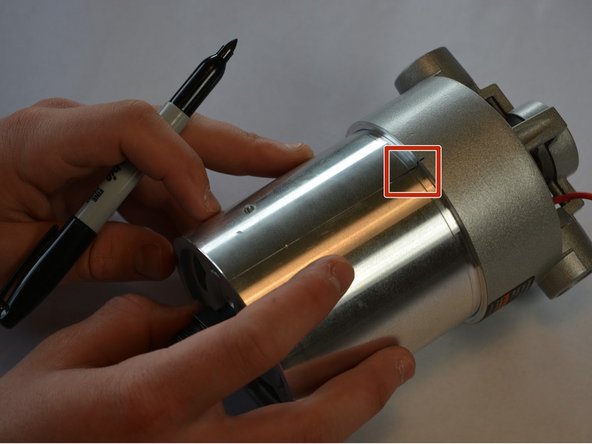crwdns2915892:0crwdne2915892:0
This guide will require you to use some force. You can refer to the disassembly in this video for further demonstration.
crwdns2942213:0crwdne2942213:0
-
-
Use a Torx screwdriver to unscrew the 25.4 mm screws found at the top of the model.
-
-
-
Remove the top by gently lifting the cover from router body.
-
-
-
Use a spudger to pull off the plastic covering of the power switch.
-
-
-
Push the power switch through the top of the router. The power switch should now be completely detached from the router (besides the wire connections).
-
-
-
Find the wire plugs which are attached to the power switch. These connections are located at the back of the plastic box that houses the switch.
-
Use the spudger to carefully loosen the metal and rubber coverings, and detach the connections from the switch.
-
-
-
-
Use a pentalobe screwdriver to unscrew the 11 mm screw.
-
-
-
Use a pair of pliers to cut the white and red wires where they are crimped and the white wire connector.
-
-
-
Locate the two 20 mm screws on the base of the power cord.
-
Use a pentalobe screwdriver to unscrew the screws.
-
-
-
Use a phillips screwdriver to unscrew the two black 50 mm screws.
-
-
-
Use a sharpie to mark where the base and the cap meet. This will allow you to make sure that you have all the alignment correct during reassembly.
-
-
-
Use a hammer or mallet to hit the base of the cap a couple times. The cap should pull away freely from the base.
-
-
-
With a rag in hand, hold the back of the motor tightly.
-
Locate the black hexagon chuck at the bottom of the router
-
Using a wrench, unscrew the chuck. The motor and the chuck will pull free from opposite ends of the base and can be replaced at your leisure.
-
To reassemble your device, follow these instructions in reverse order.
To reassemble your device, follow these instructions in reverse order.
crwdns2947410:01crwdne2947410:0
Is there a guide for disassembly of an ELU router??