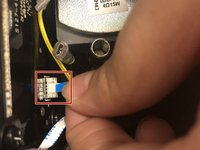crwdns2915892:0crwdne2915892:0
This guide will show you how to swap out the bluetooth sensor in your soundbar. Keep in mind this is a fragile cable that can easily be broken. It must be handled with care.
crwdns2942213:0crwdne2942213:0
-
-
To reveal the control button, first, carefully remove the front cover of the Sound Bar.
-
Use the plastic iFixit opening tool to lift up the front surface. Insert the tool between the cover and the body to open it.
-
After the cover is fully removed, it will be able to see the interior speaker.
-
Carefully unscrew all 16 screws to release the panel.
-
-
-
To remove the cover behind the control buttons, insert the iFixit opening tool between the cover and the body
-
Push the opening tool along the edge of the cover to fully open it.
-
-
-
-
Underneath the cover, there is a black panel screwed onto the cover with two sets of wires plugged into it.
-
-
-
Grasp the wire firmly close to the base and pull straight out. Repeat this for the other end of the wire.
-
To reassemble your device, follow these instructions in reverse order.
To reassemble your device, follow these instructions in reverse order.
crwdns2947410:01crwdne2947410:0
Can you pair it with Beats headphones.?