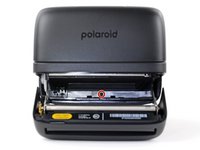crwdns2915892:0crwdne2915892:0
Use this guide to replace, change, or upgrade the bottom shell (aka bottom cover) on your Polaroid Flip instant camera.
You may want to change the bottom shell if it's cracked or damaged, or if you want to customize your camera with different colors.
The bottom shell also contains the tripod mount. If the tripod mount strips or breaks, you'll need to replace the bottom shell.
crwdns2942213:0crwdne2942213:0
-
-
If you have any film left, take some photos! Then remove the cartridge. Disassembly will expose any leftover film.
-
Unplug all cables from your camera.
-
Fully close the flash unit at the front of the camera to turn it off.
-
-
-
Hold down the latch on the left side of the camera and open the film door.
-
-
-
crwdns2935267:0crwdne2935267:0Magnetic Project Mat$17.96
-
Use a Phillips screwdriver to remove the 5.9 mm‑long screw securing the rear shell.
-
-
-
Slide the bottom shell towards the back of the camera to release the clips securing it.
-
Lift and remove the shell.
-
Place the shell onto the frame so it hangs over the back about about half an inch (~13 mm), creating a gap near the center of the camera. This allows room for the clips to slide into place.
-
Push down on the shell and slide it towards the front of the camera to engage the clips—you should feel them slide into place.
-
To reassemble your device, follow these instructions in reverse order.
Repair didn’t go as planned? Try some basic troubleshooting, or ask our Answers community for help.
To reassemble your device, follow these instructions in reverse order.
Repair didn’t go as planned? Try some basic troubleshooting, or ask our Answers community for help.