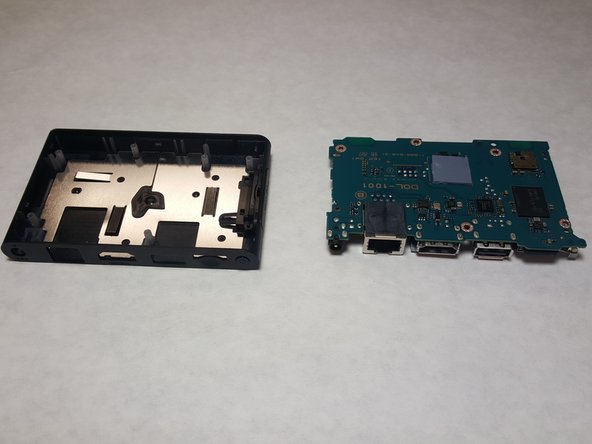crwdns2915892:0crwdne2915892:0
This guide will show how to replace the motherboard in the Playstation TV.
crwdns2942213:0crwdne2942213:0
-
-
Use the plastic spudger to pry up the bottom piece of the case to release the clips.
-
-
-
Remove the four 6 mm Phillips screws.
-
Remove the two Phillips #0 screws.
-
-
-
-
Remove the heat shield using the plastic opening tool.
-
Slide the tool around the edges until the shield is free.
-
-
-
Remove the last 6mm Phillips #0 screw from the motherboard.
-
-
-
Use a plastic opening tool to pry up gently on the motherboard, and remove it.
-
To reassemble your device, follow these instructions in reverse order.
To reassemble your device, follow these instructions in reverse order.
crwdns2935221:0crwdne2935221:0
crwdns2935229:06crwdne2935229:0