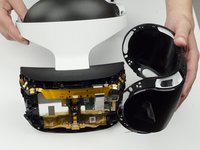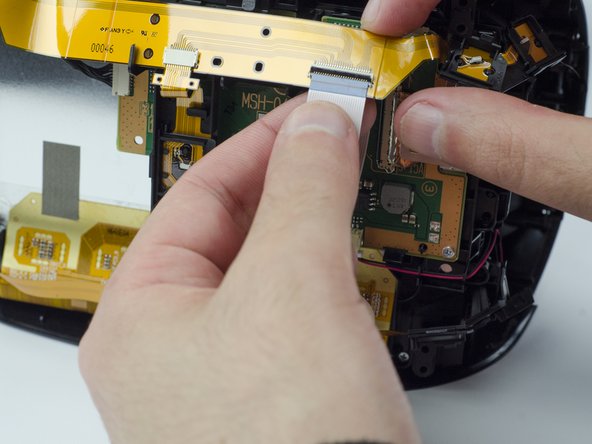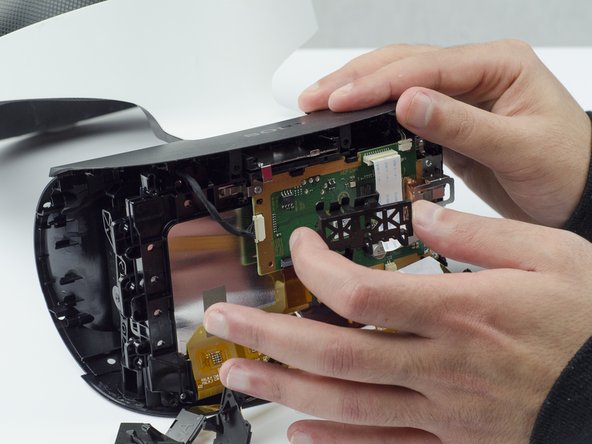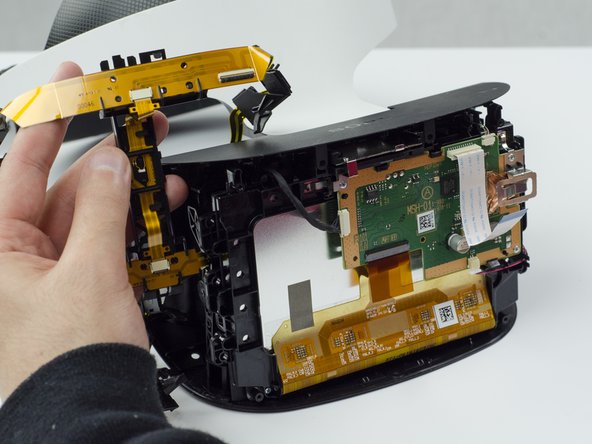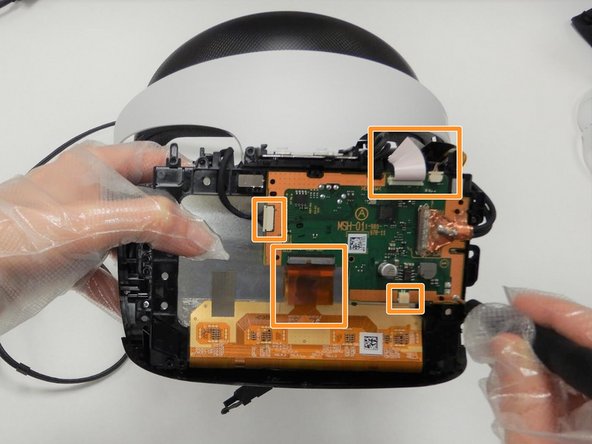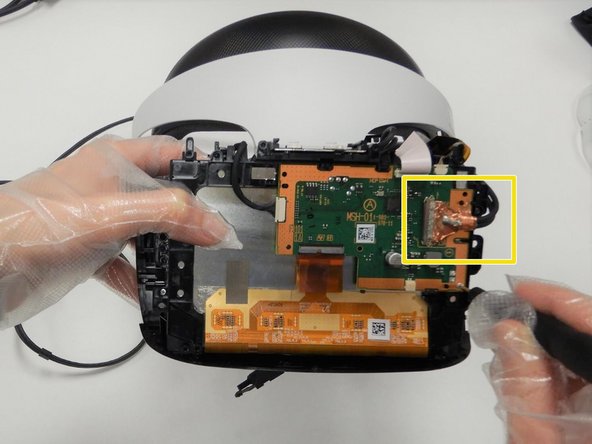crwdns2915892:0crwdne2915892:0
This guide shows you how to disassemble and replace the display on your Playstation VR headset.
crwdns2942213:0crwdne2942213:0
-
-
Peel back the rubber covering around the lenses to remove the surrounding plastic eyepieces.
-
-
-
Unscrew four 13 mm screws with a PH #000 screwdriver.
-
-
-
Using the plastic opening tool, carefully pry the white plastic panel free from the side of the headset. Repeat this action for the opposite side.
-
-
-
Use the plastic opening tool to pry the top white plastic panel free from the headset.
-
-
-
Flip the headset over.
-
Using a PH #000, unscrew the 7 mm screw found on the bottom of the headset.
-
-
-
Using the plastic opening tool, pry the bottom white plastic panel loose and remove it from the headset.
-
-
-
-
Unscrew the two 7 mm screws from the top of the headset.
-
-
-
Using your fingers, carefully pry the black front panel free from the headset.
-
-
-
Unscrew the four silver 6 mm screws in each corner using a PH #000 screwdriver.
-
-
-
Lift the small silver latch attaching the ZIF (zero insertion force) connector to the circuit board.
-
Carefully pull the end of the white ribbon connector from its slot.
-
-
-
Unhitch the yellow led connector ribbon and move it aside.
-
-
-
Carefully pry the black plastic piece attaching the yellow ribbon to the headset away from the green circuit board.
-
Remove the yellow LED ribbons and black plastic connecting piece from the headset.
-
-
-
Remove the two 6mm screws on the L shaped silver clip to the upper left of the motherboard using the Phillips #000 screwdriver.
-
Remove the one 6mm screw that is securing the silver clip on the far right side using the Phillips #000 screwdriver.
-
-
-
Remove the three 6mm screws from the motherboard using the Phillips #000 screwdriver.
-
Unplug the white cable and ribbons from the motherboard(make sure to lift the gates on the ribbons before pulling out).
-
Unplug the HDMI cable by lifting the gate and pulling gently(there will be adhesive).
-
-
-
Carefully remove the motherboard and place it on a hard dry surface.
-
-
-
Press down firmly on the two clips on the sides of the device to remove the display.
-
-
-
Remove the four 6mm screws holding the display in place using the Phillips #000 screwdriver.
-
-
-
Carefully remove the display from the headset.
-
To reassemble your device, follow these instructions in reverse order.
To reassemble your device, follow these instructions in reverse order.
crwdns2935221:0crwdne2935221:0
crwdns2935229:02crwdne2935229:0
crwdns2947410:01crwdne2947410:0
Where did you get the display that you replaced the first display with?