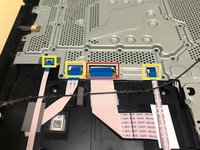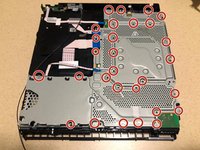crwdns2915892:0crwdne2915892:0
Consoles such as the PlayStation 4 Slim over time start to overheat from all the excessive dust accumulating. It causes the thermal paste to thin out and the speed drastically reduces. The overheating can produce a lot of fan noise. This guide shows how to clean the PlayStation 4 Slim, replace the thermal paste, and restore the console to fantastic working conditions!
crwdns2942213:0crwdne2942213:0
crwdns2936621:0crwdne2936621:0
-
-
Remove the panel next to the ports by sliding it to the right.
-
Use a Philips PH1 screwdriver to remove the screw.
-
-
-
Pull the black ribbon on the side of the PS4 to remove the hard drive.
-
-
-
Locate the plastic warranty sticker next to the three ports on the side of the console.
-
Peel off the plastic warranty sticker next to the three ports on the side of the console.
-
Use a T8 Torx security screwdriver to remove the screw.
-
-
-
Flip the PS4 with the bottom side facing upwards and the side of the screw you just removed facing you.
-
Remove the cover by prying the two corners and then sliding it back.
-
-
-
Use a Phillips #0 screwdriver to remove this screw.
-
-
-
Remove the cover by prying the two corners and then sliding it back.
-
Remove the three T8 Torx security screws.
-
Use a Phillips #1 screwdriver to remove the two screws.
-
Lift and remove the metal panel after unscrewing.
-
-
-
-
Remove the power supply completely by disconnecting the wire.
-
-
-
Flip the PS4 to view the metal paneling.
-
Lift the black clip on the largest connection to remove it.
-
Disconnect the wire by pulling it back with a little bit of force.
-
By pulling on the blue tabs gently you are able to remove the connections.
-
Gently lift the black wire to disconnect from the motherboard.
-
-
-
Use a Phillips #0 screwdriver to remove all screws.
-
After unscrewing, remove the metal panel to access the motherboard.
-
-
-
Use a Phillips #0 screwdriver to remove two screws.
-
Unplug the wire by pulling firmly.
-
Lift the metal brace with your fingers to expose the motherboard.
-
-
-
Apply 2-3 droplets of thermal material remover on Q-tips to remove the old thermal paste and then wipe it down with a micro fiber cloth until no residue of old paste is left.
-
Apply 2-3 droplets of thermal surface purifier on a new Q-tip and go over the area cleaned.
-
-
-
Squeeze about 3/4 of an inch of Arctic Silver 5 thermal paste onto the prepared surface.
-
-
-
Use a Phillips #0 screwdriver to remove the two screws.
-
-
-
Flip the console.
-
Use a Phillips #0 screwdriver to remove the screw.
-
-
-
Lift up the metal panel and on the back the radiator is located.
-
Clean the radiator by using a brush and a compressed air can.
-
-
-
Use a Phillips #0 screwdriver to remove the two screws.
-
Clean the fan by using a brush and a compressed air can.
-
To reassemble your device, follow these instructions in reverse order.
crwdns2935221:0crwdne2935221:0
crwdns2935229:0109crwdne2935229:0
crwdns2947412:014crwdne2947412:0
Hey, can I use this for a original “fat” ps4?
thanks
the original fat ps4 uses a different design than the slim one
Any advice on a good way to clean the fan blades? Thanks for all the other tips!
Use a brush at the same time with a vacuum cleaner to remove the dust, then, a slightly damp cloth to clean the blades.
Thanks for the instructions, they helped me a lot!!! If there's one thing Sony didn't save on this console, it was screws 😂😂😂