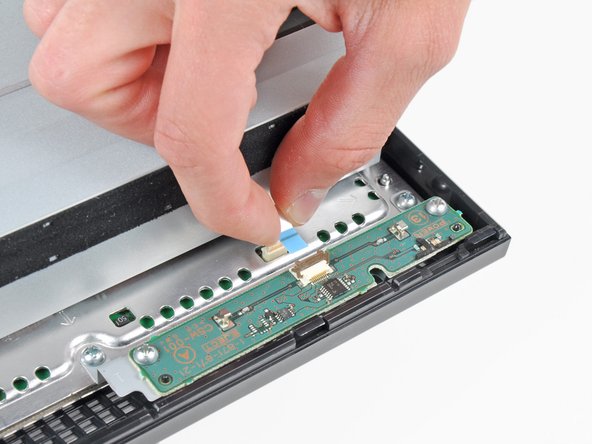crwdns2915892:0crwdne2915892:0
Use this guide to replace a broken control board.
crwdns2942213:0crwdne2942213:0
-
-
Use the tip of a spudger to remove the black rubber screw cover from the side of the PS3.
-
-
-
Remove the single 8.5 mm T10 Security Torx screw from the smart plate.
-
-
-
Pull the smart plate toward the hard drive bay, then lift it off the body of the PS3.
-
-
-
-
Remove the following seven screws:
-
Six 52 mm Phillips screws
-
One 30 mm Phillips screw
-
-
-
Lift the top cover from its rear edge and rotate it toward the front of the PS3.
-
Remove the top cover.
-
There is a plastic hook located in a hole on the top back right hand side corner. Carefully push the plastic hook a bit from the rear of the machine with a spudger to release the rear right of the casing.
-
-
-
Use your fingernail to flip up the retaining flap on the control board ribbon cable socket.
-
Pull the control board ribbon cable out of its socket.
-
-
-
Remove the two 12 mm Phillips screws securing the control board to the lower case.
-
-
-
Remove the control board from the lower case.
-
To reassemble your device, follow these instructions in reverse order.
To reassemble your device, follow these instructions in reverse order.
crwdns2935221:0crwdne2935221:0
crwdns2935229:021crwdne2935229:0
crwdns2947412:02crwdne2947412:0
I don't have the same ps3 as in the tutorial and my control board is broken. What can i do now?
Could anyone tell me if they would have the connection pin of this board, as I would like to fit it into a motherboard.