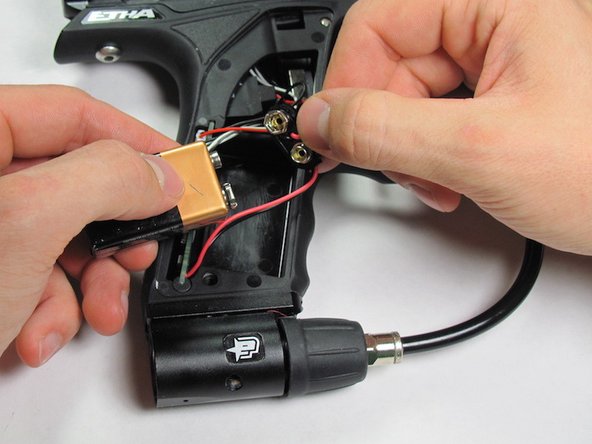crwdns2915892:0crwdne2915892:0
Removing the grip panels allows you to change the battery and allows you to remove the frame, which gives access to more parts of the marker.
crwdns2942213:0crwdne2942213:0
-
-
Use the 5/64" hex key to remove the screw shown.
-
Remove the grip panel by gently holding the bottom of the panel and lifting the panel off.
-
-
-
-
Flip the marker over and use the 5/64" hex key to remove the screw shown.
-
Remove the grip panel by gently holding the bottom of the panel and lifting the panel off.
-
-
-
Carefully remove the 9V battery and connector.
-
Remove the 9V battery from the connector.
-
To reassemble your device, follow these instructions in reverse order.
To reassemble your device, follow these instructions in reverse order.
crwdns2935221:0crwdne2935221:0
crwdns2935227:0crwdne2935227:0